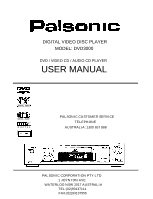Palsonic DVD3000 Owners Manual
Palsonic DVD3000 Manual
 |
View all Palsonic DVD3000 manuals
Add to My Manuals
Save this manual to your list of manuals |
Palsonic DVD3000 manual content summary:
- Palsonic DVD3000 | Owners Manual - Page 1
DIGITAL VIDEO DISC PLAYER MODEL: DVD3000 DVD / VIDEO CD / AUDIO CD PLAYER USER MANUAL DIGITAL VIDEO DIGITAL AUDIO DIGITAL PALSONIC CUSTOMER SERVICE TELEPHONE AUSTRALIA: 1300 657 888 PALSONIC CORPORATION PTY LTD 1 JOYNTON AVE WATERLOO NSW 2017 AUSTRALIA TEL:(02)93137111 FAX:(02)93137555 - Palsonic DVD3000 | Owners Manual - Page 2
Direct selection of scenes 13 Repeat play...13 Convenient functions 14 Initial settings ...15 VCD play ...17 KARAOKE play 19 MP3and CD disc play 20 Troubleshooting 21 - Palsonic DVD3000 | Owners Manual - Page 3
USER TO THE PRESENCE OF IMPORTANT OPERATING AND MAINTENANCE (SERVICING) INSTRUCTIONS IN THE LITERATURE ACCOMPANYING THE APPLIANCE. WARNING: TO 's manual carefully and retain for future reference. Should the unit require maintenance, contact an authorized service location-see service procedure - Palsonic DVD3000 | Owners Manual - Page 4
DO NOT REMOVE THE CABINET COVER, OR YOU MAY BE EXPOSED TO DANGEROUS VOLTAGE. REFER SERVICING TO QUILIFIED SERVICE PERSONNEL ONLY. 1. Reading user's manual Please read the user's manual carefully and follow the instruction to operate the unit. 2. Power Source This product should be operated only from - Palsonic DVD3000 | Owners Manual - Page 5
or adult, and serious damage to the product. Use only with a cart, stand, tripod, bracket, or table recommended by the manufacturer's instructions, and should use a mounting accessory recommended by the manufacturer. A product and cart combination should be moved with care. Quick stops, excessive - Palsonic DVD3000 | Owners Manual - Page 6
and refer servicing to qualified service personal under the following conditions: a) When the power-supply cord or plug is damage. b) If liquid has been spilled, or objects have fallen into the product. c) If the product does not operate normally by following the operating instructions. Adjust only - Palsonic DVD3000 | Owners Manual - Page 7
l Precautions Please read this precautions before operating this player. n Power cord protection To avoid any malfunction of the unit, and to avoid electric shock, fire or personal injury, please observe the following. l Hold the plug firmly when connecting or disconnecting the AC power cord. l Keep - Palsonic DVD3000 | Owners Manual - Page 8
suggest you carefully read the Operating Instructions and take special note to the of audio CDs becomes possible. l Model DVD3000 player feature AC-3 5.lch audio output. remote control unit An audio/video connect cord An user manual A scart cord l Basic operation 1. Preparation A. Before - Palsonic DVD3000 | Owners Manual - Page 9
E. Enjoy the disc content......, you can press the remote key listed below to help enjoying freely: (1)press II key (pause): to pause the playing, press II key again, the player will work again. (2)press the key VOL(+),(-) in remote control unit will change the DVD audio output level. (3)ZOOM key: - Palsonic DVD3000 | Owners Manual - Page 10
l Front panel and back panel DVD 3000 2 4 (1) POWER SWITCH (2) MIC 1 JACK (3) MIC VOL LEVEL (4) MIC 2 JACK (5) MIC ECHO LEVEL (6) VFD (7) DISC TRAY (8) OPEN/CLOSE 6 7 6 13 10 9 15 (9) PLAY (10) PAUSE (11) PREVIEW (12) NEXT (13) STOP (14) FAST REVERSE (15) FAST FORWARD (1) ELECTRICAL SPDIF - Palsonic DVD3000 | Owners Manual - Page 11
l Front panel display The figure above shows the front panel with the all displays on. (l)Illuminates when a DVD disc loaded (2)Illuminates when a VCD or CD disc loaded (3)Illuminates during a menu play [limited only to VCD disc with playback control] (4)Indicates playback in PAL system (5)Indicates - Palsonic DVD3000 | Owners Manual - Page 12
l Basic connection l Set the power switches on the player and equipment to be connected to OFF beforeconnecting. l Read through the instruction for the equipment to be connected. l Be sure that the colors of the connectors and plugs match up when connecting the cord. Connecting to a TV - Palsonic DVD3000 | Owners Manual - Page 13
of the unit. l Remote control preparation Battery installation: Insert the batteries while observing the correct (+) and (-) polarities as illustrated below. Service life of batteries: l The batteries depend on how often and for what operations the remote control unit is used. l If the - Palsonic DVD3000 | Owners Manual - Page 14
the tray. Holding the disc without touching either of its surfaces. Place the disc with the printed title side facing up, align it with the guides, and place it in its proper position. 4. Press the PLAY button [or the (confirm/play) key in the remote control unit] The disc tray is - Palsonic DVD3000 | Owners Manual - Page 15
*Note: During playing, the functions may differ depending on discs. Pause Press the "PAUSE" button ( or the " key in the remote control unit) during play. Normal play is resumed when the " " (confirm /play) key or the " key in the remote control unit is pressed. Slow-motion play In the play status - Palsonic DVD3000 | Owners Manual - Page 16
CHAPTER REPEAT ON Repeat of chapter being played TITLE REPEAT ON Repeat of title being played REPEAT OFF Cancel repeat To return to normal play Press "repeat" key several times until "REPEAT OFF" displayed in the unit's display. Notes: Repeat play works only with discs for which the elapsed - Palsonic DVD3000 | Owners Manual - Page 17
3. Adjust the microphone volume. 4. Adjust the echo level (if necessary). Note: If you hear strange noises (squealing or howling) while using the KARAOKE feature, move the microphone away from the speakers. Turning down the microphone volume or the speaker volume is also effective. Pull out the - Palsonic DVD3000 | Owners Manual - Page 18
General page GENERAL PAGE TV DISPLAY NORMAL/PS* NORMAL/LB WIDE TV TYPE MULTI* NTSC PAL ANGLE MARK ON* OFF OSD LANG ENGLISH CHINESE* AUDIO OUTPUT ANALOG* SPDIF/RAW SPDIF/PCM CAPTIONS ON OFF* SCREEN SAVER ON OFF Speaker Set up page SPEARER SET UP PAGE FRONT LT/RT STEREO VSS CENTR - Palsonic DVD3000 | Owners Manual - Page 19
Note: (1) When connecting 5. lch, center speaker, rear speaker and subwoofer speaker is in on status. (2)For changeable of software, there may appear some menu display different from exact function above, but it is not affect function of the player. SET UP 1. Press "SET UP" in the STOP mode. The - Palsonic DVD3000 | Owners Manual - Page 20
Mode Press "MODE" key to select play with left sound track, right sound track or stereo sound and so on. This mode satisfies to realize bilingual function. Catalogue menu This function is effective only in STOP status Press the "MENU" key, then press the number key according to the needed - Palsonic DVD3000 | Owners Manual - Page 21
Program Programming play PBC OFF status. Press "PROGRAM" key in the stop mode, the "Programming" will be displayed in the screen. Continuously press the number key to select the program you wanted. If you want to see Program 2,6,8,12,16 you only need to press 2,6,8,+10,2,+10,6 Continuously - Palsonic DVD3000 | Owners Manual - Page 22
VOL(+)(-): Audio output control Press the "VOL(+)", "VOL(-)" to control the audio output level in 16 steps. Note: If you hear strange noises (squealing or howling) ----Move the microphone away from the speakers. ----Turning down the TV volume or Audio amplifier volume. ----Turning down the - Palsonic DVD3000 | Owners Manual - Page 23
Troubleshooting Before requesting service for this unit, check the chart below for a possible cause of the problem you are experiencing. Some simple checks or a minor adjustment on your part may eliminate the problem and restore proper operation. Symptom(Common) No power Play fails to start even - Palsonic DVD3000 | Owners Manual - Page 24
General Specifications POWER SUPPLY POWER CONSUMPTION: TV SYSTEM: WEIGHT: DIMENSIONS(WxDxH): AC 110-240V, 50/60Hz 30W PAL/NTSC 4.5Kg 430mm x 300mm x 92mm (except jut) ENVIRNMENTAL SECTION TEMPERATURE: +5~+350 C HUMIDITY: 5~80% (condition of no jew) Discs playback: (1) DVD (2) SUPER VCD (3)
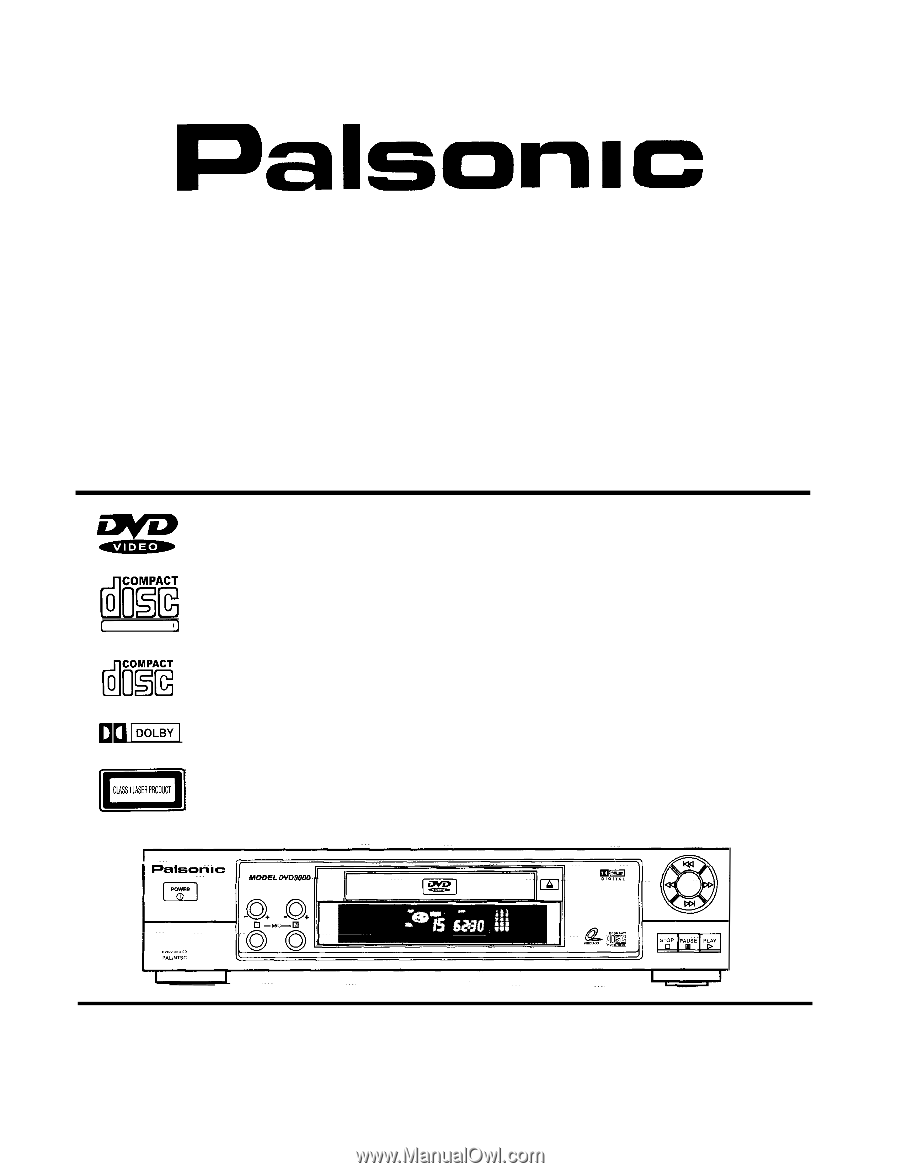
DIGITAL VIDEO DISC PLAYER
MODEL: DVD3000
DVD / VIDEO CD / AUDIO CD PLAYER
USER MANUAL
DIGITAL VIDEO
DIGITAL AUDIO
DIGITAL
PALSONIC CUSTOMER SERVICE
TELEPHONE
AUSTRALIA: 1300 657 888
PALSONIC CORPORATION PTY LTD
1 JOYNTON AVE
WATERLOO NSW 2017 AUSTRALIA
FAX:(02)93137555
TEL:(02)93137111