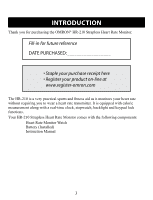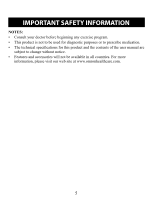Omron HR-210 Instruction Manual - Page 8
Getting Started, Activate watch (first time use only), Set time and user data - battery replacement
 |
View all Omron HR-210 manuals
Add to My Manuals
Save this manual to your list of manuals |
Page 8 highlights
GETTING STARTED Activate watch (first time use only) Press and hold any key until the screen is activated. set time and user data To effectively use the watch for calculating calories burned (based on the user's age, weight, heart rate reading and exercise time), you are advised to set the time and your personal data in Set Up Mode. Refer to "Time Setting Mode" and "User Data Setting Mode" in Set Up Mode. IMPORTANT: Remember to set the time and user data after every battery replacement or power reset. 8

8
GETTING STARTED
ACTIVATE WATCH (FIRST TIME USE ONLY)
Press and hold any key until the screen is activated.
SET TIME AND USER DATA
To effectively use the watch for calculating calories burned (based on the user’s age,
weight, heart rate reading and exercise time), you are advised to set the time and your
personal data in Set Up Mode. Refer to “Time Setting Mode” and “User Data Setting
Mode” in Set Up Mode.
IMPORTANT:
Remember to set the time and user data after every battery replacement or power reset.