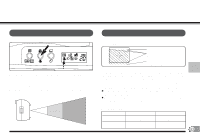Olympus D-200L Instruction Manual - Page 29
Selecting The Resolution
 |
UPC - 050332121911
View all Olympus D-200L manuals
Add to My Manuals
Save this manual to your list of manuals |
Page 29 highlights
SELECTING THE RESOLUTION When using the High Quality mode ( is indicated on the control panel.) 1024 x 768 pixels (D-300L) 640 x 480 pixels (D-200L) When using the Standard Quality mode (No indication on the control panel) 512 x 384 pixels (D-300L) 320 x 240 pixels (D-200L) This camera has two levels of resolution - the High Quality mode and the Standard Quality mode. Press the Resolution selection button to choose either mode. ± The selected resolution mode remains the same even when the camera is switched off. The mode returns to High Quality or Standard Quality when the batteries are replaced. ± The number of remaining frames varies according to the resolution mode. In the Standard Quality mode, four times as many pictures can be taken as in the High Quality mode. o