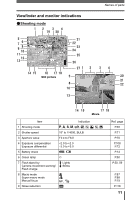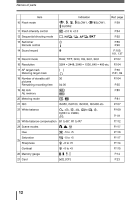7
Contents
Displaying guidelines
. . . . . . . . . . . . . . . . . . . . . . . . . . . . . . . . . . . . 136
Recording sound
. . . . . . . . . . . . . . . . . . . . . . . . . . . . . . . . . . . . . . . . . 137
Editing still pictures. . . . . . . . . . . . . . . . . . . . . . . . . . . . . . . . . . . . . . . . . . 138
Resizing
. . . . . . . . . . . . . . . . . . . . . . . . . . . . . . . . . . . . . . . . . . . 138
Trimming
. . . . . . . . . . . . . . . . . . . . . . . . . . . . . . . . . . . . . . . . . . 139
RAW editing. . . . . . . . . . . . . . . . . . . . . . . . . . . . . . . . . . . . . . . . . . . . 140
Copying pictures. . . . . . . . . . . . . . . . . . . . . . . . . . . . . . . . . . . . . . . . . . . . 141
Protecting pictures
. . . . . . . . . . . . . . . . . . . . . . . . . . . . . . . . . . . . . . . 142
Erasing pictures
. . . . . . . . . . . . . . . . . . . . . . . . . . . . . . . . . . . . . . . . . 143
Single-frame erase
. . . . . . . . . . . . . . . . . . . . . . . . . . . . . . . . . . . . 143
All-frame erase
. . . . . . . . . . . . . . . . . . . . . . . . . . . . . . . . . . . . . . 144
8 Customizing the camera
145
ALL RESET – Saving the camera’s settings . . . . . . . . . . . . . . . . . . . . . . 145
REC VIEW – Checking the picture immediately after shooting . . . . . . . . 147
Setting the button operation sound
. . . . . . . . . . . . . . . . . . . . . . . 148
SHUTTER SOUND – Setting the shutter sound. . . . . . . . . . . . . . . . . . . . 149
DIAL – Changing the function of the control dial . . . . . . . . . . . . . . . . . . . 150
EV STEP – Setting exposure adjustment increments . . . . . . . . . . . . . . . 153
Custom button
. . . . . . . . . . . . . . . . . . . . . . . . . . . . . . . . . . . . . . . . . . 154
Setting the custom button . . . . . . . . . . . . . . . . . . . . . . . . . . . . . . . . . 155
Using the custom button . . . . . . . . . . . . . . . . . . . . . . . . . . . . . . . . . . 156
SHORT CUT. . . . . . . . . . . . . . . . . . . . . . . . . . . . . . . . . . . . . . . . . . . . . . . 157
Setting the shortcut menu . . . . . . . . . . . . . . . . . . . . . . . . . . . . . . . . . 158
Using the shortcut menu . . . . . . . . . . . . . . . . . . . . . . . . . . . . . . . . . . 159
MY MODE SETUP – Setting a function in My Mode
. . . . . . . . . . . . . 160
CONTROL PANEL – Using the monitor as a control panel . . . . . . . . . . . 163
VOLUME – Adjusting the playback volume . . . . . . . . . . . . . . . . . . . . . . . 165
9 Camera Settings
166
Formatting cards
. . . . . . . . . . . . . . . . . . . . . . . . . . . . . . . . . . . . . . . . 166
Selecting a language for on-screen display
. . . . . . . . . . . . . . . . . 167
Setting the date and time
. . . . . . . . . . . . . . . . . . . . . . . . . . . . . . . . . 168
Setting the warning tone
. . . . . . . . . . . . . . . . . . . . . . . . . . . . . . . . . . 169
SLEEP – Setting the time until the camera enters sleep mode . . . . . . . . 169
FILE NAME – Assigning a file name . . . . . . . . . . . . . . . . . . . . . . . . . . . . 170
BATTERY SAVE
– Reducing battery consumption . . . . . . . . . . . . . . . . . . . . . . . . . . . . 171
PIXEL MAPPING – Checking the image processing functions . . . . . . . . 172
Adjusting the brightness of the monitor and viewfinder
. . . . . . . . . . 173
Measurement units
. . . . . . . . . . . . . . . . . . . . . . . . . . . . . . . . . . . . . 173
VIDEO OUT – Setting the video signal type. . . . . . . . . . . . . . . . . . . . . . . 174
USB setup – Setting the connection destination . . . . . . . . . . . . . . . . . . . 175