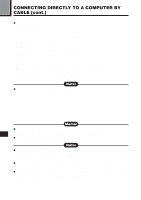Olympus 202192 C-2100 Ultra Zoom Instruction Manual (6 MB) - Page 187
Connect the cable to the camera's USB connector or serial jack., Turn on the computer., Set
 |
UPC - 050332401112
View all Olympus 202192 manuals
Add to My Manuals
Save this manual to your list of manuals |
Page 187 highlights
4 Connect the cable to the camera's USB connector or serial jack. USB connector Serial connector (RS-232C) ● The first time you connect your camera to your personal computer with the USB connector, you will need the CAMEDIA Master CD-ROM to install a file transfer driver. To install the driver, be sure to read the CAMEDIA Master installation guide. 5 Turn on the computer. 6 Set the camera's Mode dial to . 7 Start CAMEDIA Master on the computer. Note: ● If the camera is connected to the computer with the camera turned on, the camera may not function properly. When connecting to the computer, make sure the camera is turned off. ● When connecting to the computer, the buttons on the camera do not function. ● When the camera is connected to a TV or Personal computer, communication is not possible. ● In order to prevent battery consumption, use the AC adapter (optional). 187