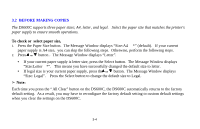Oki OKICOLOR8cccs Users' Guide OKICOLOR 8 Convenience Copier - Page 11
Connecting The Ds600c So You Can Also Print To The Okicolor 8
 |
View all Oki OKICOLOR8cccs manuals
Add to My Manuals
Save this manual to your list of manuals |
Page 11 highlights
2.4 CONNECTING THE DS600C SO YOU CAN ALSO PRINT TO THE OKICOLOR 8 Connect the unit as shown below. This configuration provides copyingand printing capability. NOTE: An IEEE-1284 bi-directional parallel cable (maximum length 10 feet) is required. 1. DS600C main unit 2. Power Adapter 3. DS600C Cable (Included) 4. PC Parallel Port 5. Printer Cable (Not Included - See Note) 6. OKICOLOR 8 Printer Figure 2-3 Printer/Copier Cable Connection 2-4

2.4
CONNECTING THE DS600C SO YOU CAN ALSO PRINT TO THE OKICOLOR 8
Connect the unit as shown below.
This configuration provides copying
and printing capability.
NOTE:
An IEEE-1284 bi-directional parallel
cable (maximum length 10 feet) is
required.
2-4
1.
DS600C main unit
2.
Power Adapter
3.
DS600C Cable
(Included)
4.
PC Parallel Port
5.
Printer Cable
(Not Included - See Note)
6.
OKICOLOR 8 Printer
Figure 2-3
Printer/Copier Cable Connection