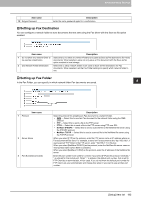Oki CX4545MFP TopAccess Guide - Page 195
Setting up Fax Destination, Setting up Fax Folder
 |
View all Oki CX4545MFP manuals
Add to My Manuals
Save this manual to your list of manuals |
Page 195 highlights
8.[Administration] Tab Page 8 [Administration] Tab Page Item name 10 Retype Password Description Enter the same password again for a confirmation. Setting up Fax Destination You can configure a network folder to store documents that are sent using the Fax driver with the Save as file option enabled. 1 2 Item name Description 1 Do not allow any network folder to Select this to not allow any network folders to be used as Save as file destinations for Faxes be used as a destination documents. When selected, users can only save an Fax document with the Save as file option enabled to local storage. 2 Use Network Folder Destination Select this to allow network folders to be used as Save as file destinations for Fax documents. When selected, set the Fax Folder settings to specify which network folder to use. Setting up Fax Folder In the Fax Folder, you can specify in which network folder Fax documents are saved. 1 2 3 4 5 6 7 Item name 1 Protocol 2 Server Name 3 Port Number(Command) Description Select the protocol for uploading an Fax document to a network folder. SMB - Select this to send an Fax document to the network folder using the SMB protocol. FTP - Select this to send a file to the FTP server. FTPS - Select this to send a file to the FTP server using FTP over SSL. NetWare IPX/SPX - Select this to send a scanned file to the NetWare file server using the IPX/SPX protocol. NetWare TCP/IP - Select this to send a scanned file to the NetWare file server using the TCP/IP protocol. When you select [FTP] as the protocol, enter the FTP server name or IP address where an Fax document will be sent. For example, to send an Fax document to the "ftp://192.168.1.1/ user/scanned" FTP folder in the FTP server, enter "192.168.1.1" in this box. When you select [NetWare IPX/SPX] as the protocol, enter the NetWare file server name or Tree/Context name (when NDS is available). When you select [NetWare TCP/IP] as the protocol, enter the IP address of the NetWare file server. Enter the port number to be used for controls if you select [FTP] as the protocol. Generally "" is entered for the control port. When "-" is entered, the default port number, that is set for FTP Client by an administrator, will be used. If you do not know the default port number for FTP Client, ask your administrator and change this option if you want to use another port number. [Setup] Item list 193