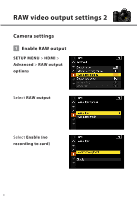Nikon Z 6 Technical Guide RAW Video Recording Edition - Page 10
Select Input > TRIGGER > HDMI
 |
View all Nikon Z 6 manuals
Add to My Manuals
Save this manual to your list of manuals |
Page 10 highlights
RAW video output settings 3 2 Select Input > TRIGGER > HDMI ⇒ Now the camera's movierecord button can be used to control the start/stop of recording on the Ninja V. If this is functioning correctly, a red frame will appear on the Ninja V monitor during recording. Note: Please refer to the Ninja V User Manual for more details about Ninja V settings. 10

10
Select Input > TRIGGER > HDMI
⇒
Now the camera’s movie-
record button can be used
to control the start/stop of
recording on the Ninja V.
If this is functioning correctly,
a red frame will appear on
the Ninja V monitor during
recording.
RAW video output settings 3
2
Note: Please refer to the Ninja V User Manual for more details
about Ninja V settings.