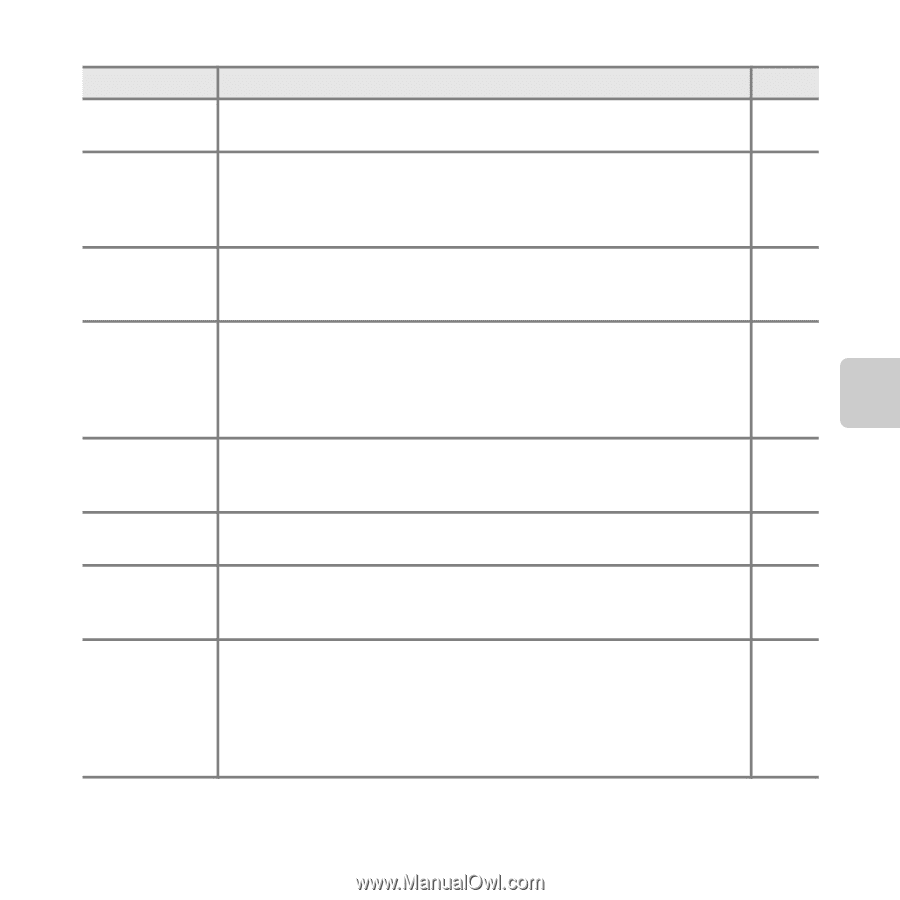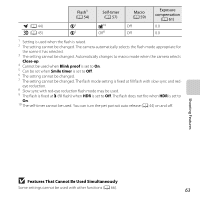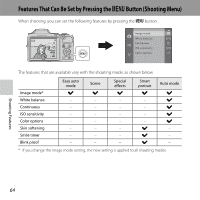Nikon COOLPIX L820 Reference Manual - Page 85
Available Shooting Menus, Continuous H: 60 fps
 |
View all Nikon COOLPIX L820 manuals
Add to My Manuals
Save this manual to your list of manuals |
Page 85 highlights
Available Shooting Menus Option Image mode White balance Continuous ISO sensitivity Color options Skin softening Smile timer Blink proof Description A Allows you to select the combination of image size and image quality used when saving images. The default setting is P 4608×3456. E31 Allows you to adjust white balance to suit the light source in order to make the colors in images match what you see with your eye. The available settings are Auto (default setting), Preset manual, Daylight, Incandescent, Fluorescent, Cloudy, and Flash. E33 Allows you to capture a series of images. The available settings are Single (default setting), Continuous H, Continuous L, Continuous E36 H: 120 fps, Continuous H: 60 fps, BSS, and Multi-shot 16. Allows you to control the camera's sensitivity to light. You can set sensitivity to Auto (default setting), or lock the setting at 125, 200, 400, 800, 1600, or 3200. When ISO sensitivity is set to Auto, the camera sets the ISO sensitivity automatically, and E is displayed while shooting when ISO sensitivity increases. E38 Allows you to change the color tones of images. The available settings are Standard color (default setting), Vivid color, Black-and-white, E39 Sepia, and Cyanotype. Enables skin softening. Makes the skin tones in people's faces smoother. The default setting is On. E40 When On (default setting) is selected, the camera detects people's faces and then automatically releases the shutter whenever a smile is E41 detected. When On is selected, the camera automatically releases the shutter twice each time a picture is taken. Of the two shots, the image in which the subject's eyes are more open compared to the other shot is saved. The flash cannot be used when On is selected. The default setting is Off. E41 Shooting Features B Features That Cannot Be Used Simultaneously Some settings cannot be used with other functions (A 66). 65