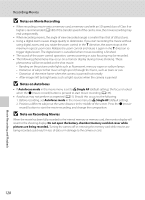Nikon 26212  P100 User's Manual - Page 135
Note on Skin Softening, More Information, Confirm the results.
 |
View all Nikon 26212 manuals
Add to My Manuals
Save this manual to your list of manuals |
Page 135 highlights
Editing Pictures 4 Confirm the results. • Up to 12 faces, in order of proximity to the center of the frame, can be enhanced. • When multiple faces are edited using skin softening, use the multi selector J and K to switch the face that is displayed. • To adjust the extent of skin softening, press the d button and return to step 3. • Press the k button to create a copy edited with skin softening. • Copies created by editing with skin softening can be recognized by the E icon displayed during playback. Preview Back Save 15/05/2010 15:30 0004.JPG 44 Editing Pictures B Note on Skin Softening Depending on conditions such as the direction the subject is facing or the brightness of the face, the face may not be detected properly, or the desired effect may not be achieved. D More Information See "File and Folder Names" (A181) for more information. 123