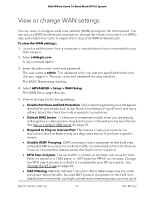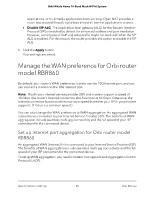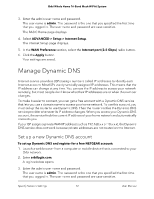Netgear RBK863SB User manual - Page 68
Manage the WAN preference for Orbi router model RBR860
 |
View all Netgear RBK863SB manuals
Add to My Manuals
Save this manual to your list of manuals |
Page 68 highlights
Orbi Whole Home Tri-Band Mesh WiFi 6 System applications, or multimedia applications from working. Open NAT provides a much less secured firewall, but allows almost all Internet applications to work. • Disable SIP ALG. The application-level gateway (ALG) for the Session Initiation Protocol (SIP) is enabled by default for enhanced address and port translation. However, some types of VoIP and video traffic might not work well when the SIP ALG is enabled. For this reason, the router provides the option to disable the SIP ALG. 6. Click the Apply button. Your settings are saved. Manage the WAN preference for Orbi router model RBR860 By default, your router's WAN preference is set to use the 10G Internet port, and you can connect a modem to the 10G Internet port. Note: If both your Internet service provider (ISP) and modem support a speed of 10 Gbps, the router's Internet connection also functions at 10 Gbps. Otherwise, the Internet connection functions at the maximum speed that either your ISP or your modem supports. (1 Gbps is a common speed.) You can also change the WAN preference to WAN aggregation. An aggregated WAN connection is connected to your Internet Service Provider (ISP). The benefits of WAN aggregation include seamless multi-gig connectivity and the full speed of your ISP connection for the connected device. Set up Internet port aggregation for Orbi router model RBR860 An aggregated WAN (Internet) link is connected to your Internet Service Provider (ISP). The benefits of WAN aggregation include seamless multi-gig connectivity and the full speed of your ISP connection for the connected device. To set up WAN aggregation, you need a modem that supports Link Aggregation Control Protocol (LACP). Specify Network Settings 68 User Manual