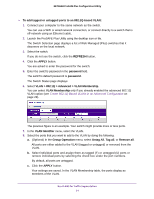Netgear GS750E ProSAFE Plus Switches Configuration Utility User Guide - Page 33
Enter the PVID
 |
View all Netgear GS750E manuals
Add to My Manuals
Save this manual to your list of manuals |
Page 33 highlights
NETGEAR ProSAFE Plus Configuration Utility The previous figure is an example. Your switch might provide more or less ports. 7. Select one or more ports. 8. Enter the PVID. You can enter a PVID only for a VLAN that already exists. 9. Click the APPLY button. Your settings are saved. Use VLANS for Traffic Segmentation 33

Use VLANS for Traffic Segmentation
33
NETGEAR ProSAFE Plus Configuration Utility
The previous figure is an example. Your switch might provide more or less ports.
7.
Select one or more ports.
8.
Enter the PVID.
You can enter a PVID only for a VLAN that already exists.
9.
Click the
APPLY
button.
Your settings are saved.