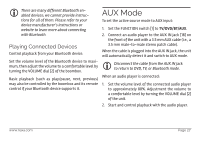Naxa NDL-257 NDL-257 manual - English - Page 26
Bluetooth® Mode, Connecting a Device for the First Time (Pairing), Mode
 |
View all Naxa NDL-257 manuals
Add to My Manuals
Save this manual to your list of manuals |
Page 26 highlights
Bluetooth® Mode To set the active source mode to Bluetooth (BT): 1. Set the FUNCTION switch [1] to TV/DVD/BT/AUX. 2. Press MODE/TV MENU [4] to change from DVD to BT mode. The FM ST/PAIR indicator [17] will light up blue. Use this mode to stream audio wirelessly from players with Bluetooth. Bluetooth devices may include laptops, tablets, smartphones, and more. Make sure that the device has its Bluetooth radio enabled and that it is set to be discoverable. Connecting a Device for the First Time (Pairing) Before using a wireless device with Bluetooth, you will need to establish a connection between it and the Boombox. This process is called "pairing" and you will only have to do it once. Once two devices are paired, they will automatically connect when they detect each other. 1. When you set the Boombox to Bluetooth mode and it does not detect a paired device, it will automatically switch to pairing mode. The FM ST/PAIR indicator [17] will flash blue when the Boombox is in pairing mode. 2. On your Bluetooth device, go to its Bluetooth settings menu. 3. Have your Bluetooth device "search for devices". Select the boombox (Naxa NDL-257) when it is found. Enter 0000 as a passkey if the device asks for one. 4. When pairing is complete, the Boombox will emit a soft tone and the FM ST/PAIR indicator will light a steady blue. The boombox will automatically connect to your Bluetooth device next time as long as it has Bluetooth enabled, is within range, and is set to be visible to paired devices. LLIf the pairing process fails, the FM ST/PAIR indicator will flash slowly. Press PLAY/ PAUSE/ENTER/PAIR [11] to return to pairing mode and then repeat steps 2-4. Page 26 Naxa Electronics