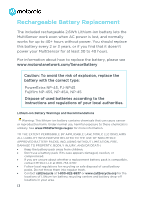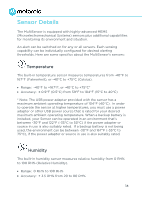Motorola mc4000 User Guide - Page 16
Acceleration shaking/earthquakes
 |
View all Motorola mc4000 manuals
Add to My Manuals
Save this manual to your list of manuals |
Page 16 highlights
Acceleration (shaking/earthquakes) The built-in acceleration sensor measures raw acceleration which can occur with shaking, earthquakes, fracking, construction, or general motion or disturbance of something that should normally be stable. The sensor will indicate 0, for no shaking detected, or a number from 4 to 10. The chart below indicates the corresponding acceleration, where the unit mg means milli-g, or 1000th g, where g is gravitational acceleration at sea level. No value is displayed in the icon on the dashboard during a shaking event, but if an alert is enabled you will see a red alert circle. Within about a minute after shaking stops, a peak value is displayed above the icon. Please note that the peak is reported after shaking stops, or every 20 minutes, whichever occurs first. After 20 minutes without shaking, the icon scale will return to 0. Note: clicking Refresh will also return the scale to 0, if there is currently no shaking. 15