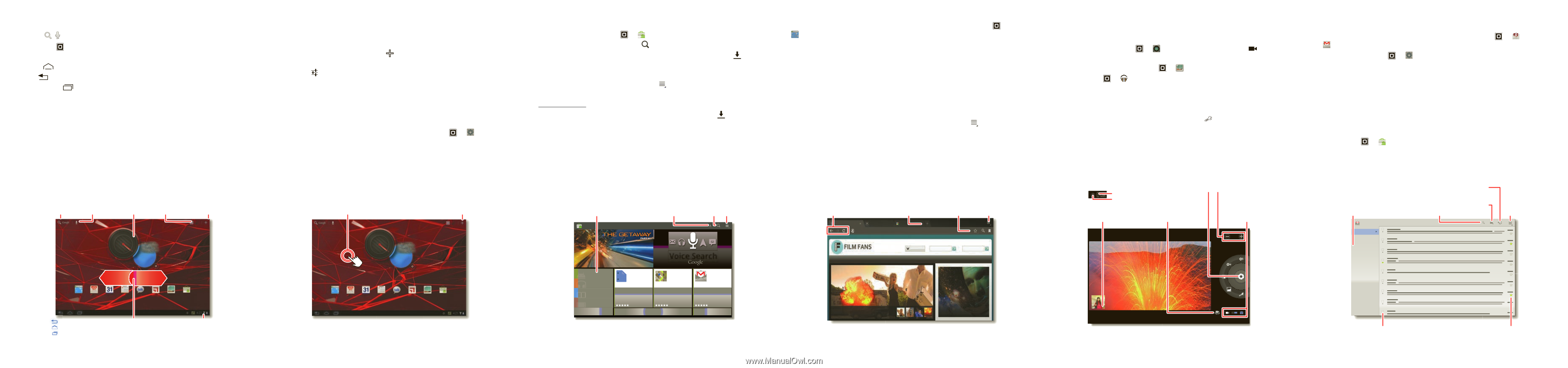Motorola XYBOARD 10.1 Wi-Fi Getting Started Guide - Page 2
Navigate, Personalize, Load up, Play & Record, Email
 |
View all Motorola XYBOARD 10.1 manuals
Add to My Manuals
Save this manual to your list of manuals |
Page 2 highlights
Navigate Find your way around: • Search: Search with text or voice. • App menu: all). See all your apps (if you have a lot, flick left and right to see them • Home: To return to the home screen, touch in the bottom left. • Back: Return to the previous screen. • Recent apps: See recent apps. Touch an icon to open the app. Personalize Go ahead, add your personal touch. Change your widgets, wallpaper, and more-make it yours. • Home screen: To move widgets or shortcuts, touch and hold them. To add Widgets, Wallpapers, and more, touch in the top right. • Sound & display: To open settings quickly, touch the clock in the bottom right, then touch and Settings to choose Screen, Sound, or more. Tips & tricks • Add to your home screen: Just touch and hold an empty spot on your home screen. • Remove from your home screen: Touch and hold a widget or shortcut, then drag it to the trash can at the top right. • Settings app: To open settings from the app menu, touch > Settings. Load up Your tablet comes with fun games and apps-explore them, and download even more from Android Market™! Touch > Market. • Find: To find a game or app, touch at the top. • Review: To show the apps you've downloaded from Market, touch right corner. in the top Tips & tricks • Help: To get help and more, touch Menu in the top right corner. • On a computer: You can find and manage apps from any computer. Just go to market.android.com and log in with the email and password for your Google account. • Uninstall: To uninstall your apps from Android Market, touch in the top right corner. Touch an app to show the Uninstall button. Surf You're surfing on the big screen. Access all your favorite sites: Touch > Browser. http://www. • Tabs: Open multiple tabs in a single browser window, and switch between them with a simple touch. • Bookmarks: If you love that website, bookmark it. With thumbnail views in the bookmark list, it's easy to find what you want. Tips & tricks • Touch & hold: Touch and hold a link or text field for options. • Zoom: To zoom in or out, pinch your fingers together or move them apart on the screen. • Share: To send a website link to a friend, just touch Menu > Share page. Play & Record See it, capture it, share it! Snap photos with the 5MP camera, record video 1080p HD, or relax with music. • Photos & videos: Touch > Camera, then slide the toggle to change to video mode. • Gallery: View, edit, share. Touch > Gallery. • Music: Touch > Music. Tips & tricks • Zoom: To zoom in or out on photos, pinch your fingers together or move them apart on the screen. • Camera settings: In the photo viewfinder, touch to open Camera settings. Email Keep in touch with friends and colleagues the way you want. • Email: Check your home and work email accounts-touch > Email or Gmail. • Add accounts: Touch > Settings > Accounts & sync, then touch Add account in the top right. For Microsoft Exchange® work accounts, choose Corporate and enter settings from your IT department. Tips & tricks • Keypad: Touch a text field to open the touchscreen keypad. • Drag or flick: When you flick a long list of contacts or emails, touch the screen to stop it from scrolling. • Social networking: Get Facebook™, Twitter, and lots more. Visit Android Market™ to grab the official latest apps and widgets, and see what everyone is up to. Touch > Market. Text Search Voice Search Widgets Open Customize your apps. home screen. Apps 52º H 53º L 44º Mundelein Browser Email Calendar Tasks Talk MotoCast Gallery Market Back Home Recent Apps Flick left or right to see more panels. Notifications & Quick Settings Touch & hold, then drag widgets or shortcuts to a new spot or the trash can in the top right. Add widgets, wallpaper, & more to your home screen. Apps 52º H 53º L 44º Mundelein Browser Email Calendar Tasks Talk MotoCast Gallery Market Browse apps and more. Market Show your Search apps or downloaded apps. books. Menu Apps Music Books Movies Games see more > see more > see more > see more > Google Docs Google Inc. Voice Search by Google Maps Google Inc. Gmail Google Inc. Free Free Free Go back, forward, or refresh. Add a bookmark, search, or open Open a new tab. bookmarks. Movie Tickets & Thea... Motorola phones and acc... http://www.filmfans.com/ Google Menu Search Movies Movie List Search Movie + Time Enter ZIP or City, State Search Movie + Actor Home Showtimes Browse Movies DVDs Trailers Movie Guides Movie Buzz Gifts + Promos Mobile Younger Than Ever Exclusive Clip With no way out, Bailey is forced to leave the city she loves and find the reason for her parents untimely demise. BLACK HOLE COMING THIS SUMMER On the back of your tablet: Camera Flash Back Camera Lens Capture/Record Open the gallery. Choose the front or back camera. Photo Zoom Choose photo or video. Message Labels [email protected] Inbox Priority Inbox Starred Important 3 Chats Sent Outbox Drafts All Mail Spam Trash Personal Check for new messages. Search messages. Create a message. Menu Choose multiple messages, then choose an action at the top of the screen. "Star" a message to follow up later. To show starred messages, touch the Starred message label.