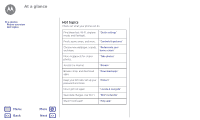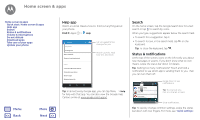Motorola Moto Z Moto Z - User Guide - Page 4
Start
 |
View all Motorola Moto Z manuals
Add to My Manuals
Save this manual to your list of manuals |
Page 4 highlights
Start let's get up & running Start Put in the cards & power on Battery life Moto Mods™ Sign in Put in the cards & power on Put in the nano SIM and optional microSD cards. Caution: Make sure you use the correct size SIM cards, don't cut the SIM card. Note: In some countries, you can use a second SIM card. 1 Put in the nano SIM and memory card. Insert the tool into the hole in the SIM tray and gently push to pop out the tray. Put the SIM and memory cards into the tray with gold contacts facing up. microSD (optional) SIM Nano SIM 2 Turn the tray over and push back into your phone. Charge your phone fully and turn the power on. Then select your language and follow the screen prompts to get started. Charge up. Note: Fully charge your phone before using it. Press and hold Power until the screen lights up. Note: Plug the headset adapter that came with your phone in the charger port to connect your headset. Tip: To make the screen sleep or wake up, press the Power button. To turn your phone on or off, press and hold it. Menu Back More Next