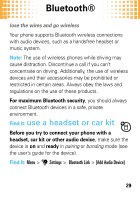Motorola MOTO EM326 Getting Started Guide - Page 28
playlists, music playlist options
 |
View all Motorola MOTO EM326 manuals
Add to My Manuals
Save this manual to your list of manuals |
Page 28 highlights
play music playlists Find it: [ > Playlists • To create a new playlist, select [Create new playlist]. • To play a playlist, scroll to the playlist and press Options > Play. music playlist options option Play Create New Manage Music Setup View Free Space Play a song or playlist. Create a new playlist. Rename or Delete a playlist. Set up music preferences. View the storage space available. 26

play music
26
playlists
Find it:
[
>
Playlists
•
To create a new playlist, select
[Create new playlist]
.
•
To play a playlist, scroll to the playlist and press
Options
>
Play
.
music playlist options
option
Play
Play a song or playlist.
Create New
Create a new playlist.
Manage
Rename
or
Delete
a playlist.
Music Setup
Set up music preferences.
View Free Space
View the storage space available.