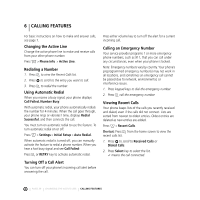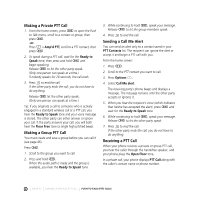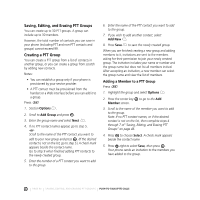Motorola E816 User Guide - Page 45
Receiving a Call Me Alert, Adding a PTT Contact, Check Contact Availability, PTT Group Call
 |
View all Motorola E816 manuals
Add to My Manuals
Save this manual to your list of manuals |
Page 45 highlights
In a group call, your phone displays PTT Group Call along with the name of the group. 1. Press and hold I. 2. When you hear the Ready to Speak tone, continue to hold I and begin speaking. Release I to let the other party speak. 3. Press P to end the call. If the other party ends the call, you do not have to do anything. Receiving a Call Me Alert When it receives a Call me alert, your phone beeps and displays the name or phone number of the caller along with this message: name/number requests a PTT call. Press I. To ignore the alert, press Cancel a. To accept the alert and call the person, press I. Adding a PTT Contact You can add new PTT contacts and view them in the PTT Contacts list using the main PTT menu. Note: When you attempt to enter a contact, the potential contact is notified. The potential contact must give permission before you can save his/her phone number as a contact. Press I. 1. Press Options b. 2. Press to select Add Contact. 3. Enter the PTT contact number and press Next a. If the PTT contact number is valid and the other party accepts your request to be added, you see Invite Status - (name) - Accepted. If the other party refuses your request, you see Invite Status - (name) - Declined. Press OK a to return to the PTT menu. Note: The other party cannot receive or respond to your request if his/her phone is turned off or if he/ she is outside your service area. Erasing a PTT Contact Press I. 1. Scroll to the PTT contact name you want to erase. 2. Select Options b. 3. Press S down to select Delete. 4. Press Yes a or No b. 5. To erase additional contacts, press S up or down to select contact names, then repeat steps 3 and 4. Check Contact Availability In the Recent Calls lists and the PTT menus, your phone displays icons next to PTT contact and group names to indicate availability to participate in a call. PAGE 44 RECEIVING A CALL ME ALERT PUSH-TO-TALK (PTT) CALLS