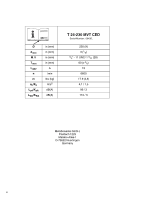Metabo T 24-230 MVT CED Operating Instructions - Page 9
Attaching the Accessory
 |
View all Metabo T 24-230 MVT CED manuals
Add to My Manuals
Save this manual to your list of manuals |
Page 9 highlights
Attaching the additional handle Always work with the additional handle (6) attached! Remove side handle (6) from the angle grinder and, depending on the application, screw in firmly on the left or right side of the extraction guard (8). Depending on the position of the angle grinder firmly screw into the front or rear thread for safety reasons (as shown in fig. E, page 3). ENGLISH en 7. Push spindle locking button (11) and keep pressed. 8. Firmly tighten the two-hole adjustment nut (17) using a two-hole spanner (18). 9. Check for secure connection. 10.Turn the diamond cutting disc (16) by hand - it must not touch the extraction guard (8) or grind on it. 7. Use 5.2 Attaching the dust extraction Only work with adequate dust extraction: Connect a suitable vacuum (in line with national regulations) to the extraction sockets (1). Use the extraction buff 6.30796 and a vacuum cleaner with automatic filter cleaning for optimal extraction. We recommend using an antistatic suction hose Ø 35 mm. 5.3 Pivotable main handle Only work with the main handle (12) engaged. See page 3, figure C. - Push in the button (21). - The main handle (12) can now be turned 90° to both sides and can be engaged. - Make sure that it is securely positioned: the main handle (12) must be engaged and it should not be possible to move it. 5.4 Connection to Power Mains The mains sockets must be protected using timedelay fuses or circuit breakers. 7.1 Switching on and off Always guide the machine with both hands. Switch on first, then guide the accessory towards the workpiece. Avoid inadvertent starts: always switch the tool off when the plug is removed from the mains socket or if there has been a power cut. In continuous operation, the machine continues running if it is forced out of your hands. Therefore, always hold the machine with both hands using the handles provided, stand securely and concentrate. Avoid the machine swirling up or taking in dust and chips. After switching off the machine, only place it down when the motor has come to a standstill. See illustration D on page 3. Torque activation: Switching on: Slide the lock (22) in the direction of the arrow and press the trigger switch (23). Switching off: Release the trigger switch (23). 6. Attaching the Accessory Prior to any conversion work: pull the mains plug out of the socket. The machine must be switched off and the spindle at a standstill. Press in the spindle locking button (11) only when the spindle is stationary! 6.1 Attaching the diamond cutting disc Continuous operation (depending on features) Switching on: Slide the lock (22) in the direction of the arrow, press the trigger switch (23) and keep it pressed. The machine is now switched on. Now slide the lock (22) in the direction of the arrow once more to lock the trigger switch (23) (continuous operation). Switching off: Press the trigger switch (23) and release. 1. Press in the spindle locking button (11) and turn the spindle (13) until the spindle locking button engages noticeably. 2. Fit the support flange (14) (scope of delivery of the angle grinder) on the spindle. The flange should not turn on the locked spindle when properly attached. 7.2 Working Always hold and guide the tool by the main handle (12) of the angle grinder and side handle (6), using both hands. Push / pull the machine only in the direction of the arrow (7) 3. Place the 3 spacer discs (15) onto the support flange (14) . 4. Put the diamond cutting disc (16) on the spacer disc (15). Make sure the direction of rotation is correct. The direction of rotation is indicated by arrows on the diamond cutting disc and extraction guard (direction of rotation arrow (9)). 5. Ensure that the 2-hole adjusting nut (17) and the spindle (13) of the angle grinder match: lettering on the 2-hole adjusting nut and thread details on the identification plate of the angle grinder must match (M14 or 5/8"). 6. Screw on two-hole adjustment nut (17). 1. Set required cutting depth: Loosen the clamping nut (3) and set the required cutting depth at the scale, tighten clamping nut (3) again. 2. Position the guard with the front part of the guide table (10) onto the workpiece without the diamond cutting disc touching the workpiece. 3. Switch on machine and wait until the full speed has been reached. 4. For plunge cuts: Slowly and carefully swivel the machine downwards. The diamond cutting discs plunges into the workpiece. 9