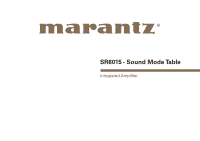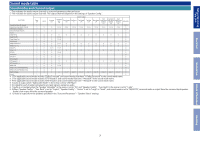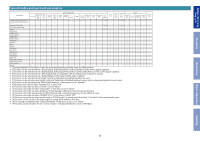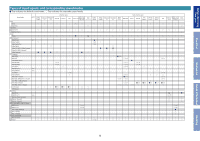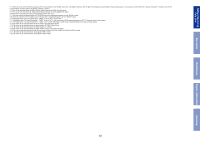Marantz SR6015 Sound Mode Table - Page 3
Sound modes and surround parameters
 |
View all Marantz SR6015 manuals
Add to My Manuals
Save this manual to your list of manuals |
Page 3 highlights
Before Servicing This Unit Electrical Sound modes and surround parameters Sound mode Cinema EQ Loudness Manage- ment ※2 Dynamic Compres- sion ※3 Dialog Control ※4 Low Frequency Effects ※5 Surround Parameter Speaker Select ※6 Speaker Virtualizer ※7 DTS Neural:X IMAX IMAX Audio Settings High Pass Filter ※8 Low Pass Filter ※8 Subwoofer Mode ※8 Subwoofer Tone ※9 Center Level Adjust ※ 10 Subwoofer Level Adjust ※ 11 Audyssey MultEQ® XT32 ※ 12 ※ 13 Dynamic EQ ※ 14 ※ 15 Dynamic Volume ※ 14 ※ 15 Audyssey LFC™ ※ 14 ※ 15 M-DAX ※ 16 Direct/Pure Direct (2-channel) ※ 1 ○ ○ ○※ 18 ○※ 18 Direct/Pure Direct (Multi-channel) ※1 ○ ○ ○ ○ ○ ○ DSD Direct (2-channel) ○※ 18 ○※ 18 DSD Direct (Multi-channel) ○ ○ Stereo ○ ○ ○ ○ ○※ 19 ○ ○※ 19 ○ ○ ○ ○ ○ Dolby Atmos ○ ○ ○ ○ ○ ○ ○ ○ ○ ○ ○ ○ Dolby TrueHD ○ ○ ○ ○ ○ ○ ○ ○ ○ ○ ○ Dolby Digital Plus ○ ○ ○ ○ ○ ○ ○ ○ ○ ○ ○ Dolby Digital ○ ○ ○ ○ ○ ○ ○ ○ ○ ○ ○ Dolby Surround ○ ○ ○ ○ ○ ○ ○ ○ ○ ○ ○ ○ IMAX DTS:X ○ ○ ○ ○ ○ ○ ○ ○ ○ ○ ○ ○ ○ ○ ○ ○ ○ IMAX DTS ○ ○ ○ ○ ○ ○ ○ ○ ○ ○ ○ ○ ○ ○ ○ DTS:X ○ ○ ○ ○ ○ ○ ○ ○ ○ ○ ○ ○ ○ DTS-HD ○ ○ ○ ○ ○ ○ ○ ○ ○ ○ ○ DTS Express ○ ○ ○ ○ ○ ○ ○ ○ ○ ○ DTS 96/24 ○ ○ ○ ○ ○ ○ ○ ○ ○ ○ DTS Surround ○ ○ ○ ○ ○ ○ ○ ○ ○ ○ ○ DTS Neural:X ○ ○ ○ ○ ○ ○ ○ ○ ○ ○ ○ DTS Virtual:X ○ ○ ○ ○ ○ ○ ○ Multi Ch In ○ ○ ○ ○ ○ ○ ○ ○ ○ MPEG-4 AAC (JP Only) ○ ○ ○ ○ ○ ○ ○ ○ ○ MPEG-2 AAC (JP Only) ○ ○ ○ ○ ○ ○ ○ ○ ○ Multi Ch Stereo ○ ○ ○ ○ ○ ○ ○ ○ ○ ○ ○ ○ ○ ○ Virtual ○ ○ ○ ○ ○ ○ ○ ○ ○ ○ ○ ※ 1 During playback in Pure Direct mode, the surround parameters are the same as in Direct mode. ※ 2 This item can be selected when a Dolby Digital, Dolby Digital Plus, Dolby TrueHD or Dolby Atmos signal is played. ※ 3 This item can be selected when a Dolby Digital, Dolby Digital Plus, Dolby TrueHD, Dolby Atmos, DTS:X or DTS signal is played. ※ 4 This item can be selected when a DTS:X signal that is compatible with the Dialog Control function is input. ※ 5 This item can be selected when a Dolby Digital or DTS signal or DVD-Audio is played. ※ 6 This item can be selected when Height, Ceiling or Dolby Atmos Enabled speakers are used. ※ 7 This item can be set when any Height, Ceiling or Dolby Atmos Enabled speakers are not used, or Surround speakers are not used. ※ 8 This item can be selected when "IMAX Audio Settings" in the menu is set to "Manual". ※ 9 This item cannot be set when "Dynamic EQ" is set to "On". ※ 10 This item cannot be set when "Center" is set to "None". ※ 11 This item cannot be set when "Subwoofer" in the menu is set to "None". ※ 12 This item cannot be set when Audyssey® Setup (Speaker Calibration) has not been performed. ※ 13 This item cannot be selected when a DTS:X format with a sampling frequency of over 48 kHz is input. ※ 14 This item cannot be set when "MultEQ® XT32" in the menu is set to "Off". ※ 15 This item cannot be set when sound mode is "DTS Virtual:X" or sound mode that have "+Virtual:X" in the sound mode name. ※ 16 This item can be set when the input signal is analog, PCM 48 kHz or 44.1 kHz. ※ 18 This setting is available when "Subwoofer Mode" in the menu is set to "LFE+Main". ※ 19 This item can be set when "Front" is set to "Small" or "Subwoofer Mode" is set to "LFE+Main". Mechanical Repair Information Updating 8