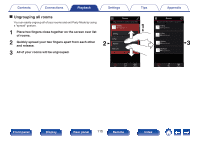Marantz SR6012 Owner s Manual In English - SR6012 - Page 112
Listening to the same music in multiple, rooms
 |
View all Marantz SR6012 manuals
Add to My Manuals
Save this manual to your list of manuals |
Page 112 highlights
Contents Connections Playback Settings Tips Listening to the same music in multiple rooms The HEOS system is a true multi-room audio system that automatically synchronizes audio playback between multiple HEOS devices so that the audio coming from different rooms is perfectly in sync and always sounds amazing! You can easily add up to 32 HEOS devices to your HEOS 1 system. You can join or group up to 16 individual HEOS devices into a group of HEOS devices that function as if they were a single HEOS device. o Grouping rooms . 1 Press and hold your finger on room that is not playing music. 2 Drag it into the room that is playing music (indicated by the red outline) and lift your finger. 3 The two rooms will be grouped together into a single device group and both rooms will be playing the same music in perfect sync. Rooms Drag one room into another to group them Dining Song Name 1 Living Kitchen Song Name 2 2 Bedroom Song Name 3 Rooms Music Now Playing 0 When audio from the device connected to this unit is played back in a group, only 2-channel PCM input from the HDMI, digital or analog terminals can be played back. Appendix Rooms Drag one room into another to group them Dining Song Name 1 Living+Kitchen Song Name 2 Living Kitchen Drag a room out of this group to ungroup it Bedroom Song Name 3 3 Rooms Music Now Playing Front panel Display Rear panel 112 Remote Index