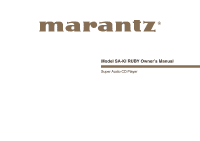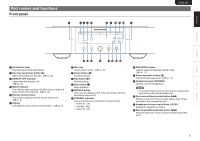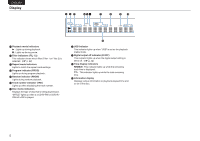Marantz SA-KI Ruby Owners Manual English
Marantz SA-KI Ruby Manual
 |
View all Marantz SA-KI Ruby manuals
Add to My Manuals
Save this manual to your list of manuals |
Marantz SA-KI Ruby manual content summary:
- Marantz SA-KI Ruby | Owners Manual English - Page 1
. Model SA-KI RUBY Owner's Manual Super Audio CD Player - Marantz SA-KI Ruby | Owners Manual English - Page 2
CDs ........ 12 Playing CDs/Super Audio CDs 13 Playing CDs/Super Audio CDs 13 Playing tracks in a specific order (Program playback 14 Playing Data CDs 24 Tips 25 Tips 26 Troubleshooting 27 Appendix 31 Playable media supported audio formats 36 Explanation of terms 36 Specifications 38 Index 40 - Marantz SA-KI Ruby | Owners Manual English - Page 3
web browser from a tablet or computer and enter the following URL. manuals.marantz.com/SAKIRUBY/NA/EN/ About the remote control Inserting the batteries 1 operating it. Approx. 23 ft/7 m 30° 30° . Owner's Manual Safety Instructions Warranty (for USA/for CANADA) Power cord . Remote control unit ( - Marantz SA-KI Ruby | Owners Manual English - Page 4
unit can be converted and output as analog signals using this unit's D/A converter. 0 Supports high-resolution audio sources stored on discs MP3, WMA, AAC, WAV, FLAC, ALAC, filter characteristics is possible during playback in the CD/DAC modes, allowing the listener to enjoy different shadings of the music - Marantz SA-KI Ruby | Owners Manual English - Page 5
Lights when the display is off. (v p. 11) D MULTI indicator This indicator lights up when the Multi channel area of a Super Audio CD is selected. (v p. 12) E Remote control sensor This receives signals from the remote control unit. (v p. 2) F Display This displays various pieces of information - Marantz SA-KI Ruby | Owners Manual English - Page 6
TRK) Lights up when displaying the track number. G Disc media indicators Displays the type of disc that is being played back. "M FILE" lights up when a a CD-R/-RW or DVD-R/RW/+R/+RW is played. Q1 H USB indicator This indicator lights up when "USB" is set as the playback media mode. I Digital output - Marantz SA-KI Ruby | Owners Manual English - Page 7
Used to connect an AV receiver or D/A converter that has a digital input connectors. (v p. 8) C REMOTE CONTROL connectors Used to connect to a Marantz amplifier that is compatible with the remote control function. (v p. 10) D EXTERNAL/INTERNAL switch Turn this switch to "EXTERNAL" to operate the - Marantz SA-KI Ruby | Owners Manual English - Page 8
unit n Operating this unit To operate CD player, press REMOTE MODE CD button to switch the remote control to the CD operation mode. q w e r Q3 the digital audio out on/off. (v p. 12) n Amplifier operations A Marantz amplifier can be operated. To operate the amplifier, press the REMOTE MODE AMP - Marantz SA-KI Ruby | Owners Manual English - Page 9
to this unit. AV receiver / D/A converter COAXIAL IN OPTICAL IN . NOTE 0 Digital audio output stops during playback of the HD layer of Super Audio CDs and DSD files. 0 Digital audio output stops during playback of the DSD files and linear PCM signals with a sampling frequency of 352.8/384 kHz - Marantz SA-KI Ruby | Owners Manual English - Page 10
CD transport / Digital device COAXIAL OUT OPTICAL OUT Connecting a USB memory device to the USB port For operating instructions driver software and audio player software are installed supported audio formats See "D/A converter" (v p. 36). . 0 Marantz the SA-KI RUBY page of the Marantz website. - Marantz SA-KI Ruby | Owners Manual English - Page 11
Connecting devices with remote control connectors When you use this unit connected to a Marantz amplifier, this unit receives operation signals sent from the amplifier and operates accordingly. Next, configure the "Connection" and "Setting". Connection Use the supplied remote connector - Marantz SA-KI Ruby | Owners Manual English - Page 12
to turn off the power, or unplug the power cord from the power outlet. X CD DISPLAY DISC/INPUT SOUND MODE DIGITAL OUT . Turning the power on 1 Press X on the lamp is always off to return to the normal setting. 0 Press X CD on the remote control unit to turn on power from standby mode. 0 You - Marantz SA-KI Ruby | Owners Manual English - Page 13
is pressed. 0 When digital output is turned off, the "D OFF" indicator lights up on the display. Setting the top priority playback layer for Super Audio CDs The layer that is played with priority when the disc is loaded can be set. 1 Press DISC/INPUT to switch the playback media mode to - Marantz SA-KI Ruby | Owners Manual English - Page 14
tray by pressing 5 on the unit. 0 You can also close the display by pressing 1. This automatically starts playback. When playing back a Super Audio CD, press 2 SOUND MODE to set the playback layer. (v p. 12) 3 Press 1. The 1 indicator lights on the display. Playback starts. NOTE 0 Do not place any - Marantz SA-KI Ruby | Owners Manual English - Page 15
Press INFO. Displays text and time information stored on media. 0 The text information is only displayed for Super Audio CD. 0 The player can display the following characters: ABCDEFGHIJKLMNOPQRSTUVWXYZ abcdefghijklmnopqrstuvwxyz 0123456789 l space) n Discs that can be played back 0 See "Discs - Marantz SA-KI Ruby | Owners Manual English - Page 16
from such sites can be stored on CD-R/-RW or DVD-R/-RW/+R/+RW discs and played on this unit. 0 The audio format types and specifications supported by this unit for playback are as does not support text information or no track information is recorded, the file name is displayed. 0 The player can - Marantz SA-KI Ruby | Owners Manual English - Page 17
can be played on this unit. 0 This unit is compatible with USB memory devices in "FAT16" or "FAT32" format. 0 The audio format types and specifications supported by this unit for playback are as follows. For details, see "USB memory device" (v p. 33). 0 MP3/WMA/AAC/WAV/FLAC/Apple Lossless/ AIFF/DSD - Marantz SA-KI Ruby | Owners Manual English - Page 18
the USB memory device. 0 Note that Marantz will accept no responsibility whatsoever for any problems arising with the data on a USB memory back, the file name, file number and file format are displayed. 0 The player can display the following characters: n Files that can be played back See "USB - Marantz SA-KI Ruby | Owners Manual English - Page 19
converter X CD DISC/INPUT OS. 0 Also, you can use whichever commercially available or downloadable player software you like to playback files on your computer. n Computer ( dedicated driver from the "Download" section of the SA-KI RUBY page of the Marantz website onto your PC. 3 Unzip the downloaded - Marantz SA-KI Ruby | Owners Manual English - Page 20
ENGLISH C The wizard menu is displayed. Click "Next". F Click "Install" on the installation start dialog. 0 The installation starts. Do not perform any operation on the PC until the installation is completed. H When the installation is completed, click "Finish". e . D Read the Software Licensing - Marantz SA-KI Ruby | Owners Manual English - Page 21
function. A Select "SA-KI RUBY" and click "Properties". 0 The SA-KI RUBY Properties window is displayed. SA-KI RUBY B Click the marantz.com if you experience any issues getting audio to play from your computer through the this unit. You may also want to check the support pages for your audio player - Marantz SA-KI Ruby | Owners Manual English - Page 22
Hz" and "2ch-32 bit Interger". . SA-KI RUBY SA-KI RUBY ᶉ SA-KI RUBY ᶈ SA-KI RUBY H Quit Audio MIDI Setup. n Playback Install the desired player software on your computer beforehand. Use the . 0 "Unsupported" is displayed when audio signals that are not supported by this unit are input. . 21 - Marantz SA-KI Ruby | Owners Manual English - Page 23
function which allows users to enjoy the desired playback sound quality. The unit supports PCM signal. The 2 filter characteristics types are explained below. Filter Type Features function does not work during playback of Super Audio CDs or DSD audio sources. Playback Settings Tips Appendix 22 - Marantz SA-KI Ruby | Owners Manual English - Page 24
ENGLISH Settings Menu map By default, this unit has recommended settings defined. You can customize this unit based on your existing system and your preferences. Phones Setting items Switches the headphones output on/off. Description HP AMP Gain Resume Play AutoStandby Set the gain of the - Marantz SA-KI Ruby | Owners Manual English - Page 25
turns on and playback starts from the first track. NOTE 0 For connection to audio timer and it's operation, please refer to the instruction manual of your audio timer. 0 The timer play does not support the random playback, repeat playback or program playback. Settings Tips Appendix 24 - Marantz SA-KI Ruby | Owners Manual English - Page 26
on a DVD-R/-RW/+R/+RW or CD- R/-RW at random 26 I want to playback just the specified folder 26 I want to stop the USB memory device from automatically starting playback 26 I want to use this unit's remote control to operate a Marantz amplifier 26 Troubleshooting Power does not turn on - Marantz SA-KI Ruby | Owners Manual English - Page 27
(v p. 11) I want to display Super Audio CD text 0 This unit supports Super Audio CD text. Press the INFO button to switch the display Marantz amplifier 0 Press the REMOTE MODE AMP button to switch the remote control to the amplifier operating mode. (v p. 7) 0 Also, refer to the instruction manual - Marantz SA-KI Ruby | Owners Manual English - Page 28
Troubleshooting If a problem should arise, first check the following. 1. Are the connections correct? 2. Is the unit being operated as described in the owner's manual in standby mode. Press the X CD button on the remote control. 0 connected USB memory device is not supported. Please use a USB memory - Marantz SA-KI Ruby | Owners Manual English - Page 29
to "On". 0 Digital audio output stops when playing the HD layer of a Super Audio CD or a file with a DSD signal or a linear PCM signal with a sampling frequency of during playback of 0 Do not start applications other than the player software while playing music on your computer. tracks saved on a - Marantz SA-KI Ruby | Owners Manual English - Page 30
played back unless they have been finalized. Use a finalized disc. or CD-R/CD-RW. 0 This may be caused by poor recording conditions, or supported by this unit are input. Check the settings on your computer or player software. 0 If the computer you use is "Mac OS", please check if the "SA-KI RUBY - Marantz SA-KI Ruby | Owners Manual English - Page 31
from an AC adapter, use the AC adapter that came with the drive. Files on the USB memory device are not 0 Files of a type not supported by this unit are not displayed. displayed. Or "Err2: No playable files" is 0 This unit can display a file structure with up to 8 levels, up to - Marantz SA-KI Ruby | Owners Manual English - Page 32
two HD layers. Enables long playback at a high audio quality. 3. Hybrid disc Two-layer Super Audio CD with an HD layer and a CD layer. The signals on the CD layer can be played on a regular CD player. Types of Super Audio CDs Single layer disc Dual layer disc Hybrid disc HD layer . HD layer - Marantz SA-KI Ruby | Owners Manual English - Page 33
rate 32 - 320 kbps 48 - 320 kbps 16 - 320 kbps - Bit length 16/24 bits 16/24 bits 16/24 bits 16/24 bits 1 bit CD-R/ CD-RW P P P Pz2 Pz2 Pz2 Pz2 - Playable discs DVD-R/ DVD-RW P P P P P P P P DVD+R/ DVD+RW P P P P P P P P z1 The Apple Lossless Audio Codec(ALAC) decoder is distributed under the - Marantz SA-KI Ruby | Owners Manual English - Page 34
be used in other ways without permission of the copyright holder. 0 It is not compatible with an MP3 player, digital camera, a USB device for a mobile phone, etc. 0 The unit does not support a card reader, USB extension cable, or USB hub. 0 Only music files that are not copyright-protected can be - Marantz SA-KI Ruby | Owners Manual English - Page 35
a hierarchy. The unit can recognize up to 8 levels of folders. . CD-R/-RW, DVD-R/-RW/+R/+RW or USB memory device Cautions on using media Loading discs . For details, refer to the instructions of your writing software. . 0 Place 3 inch/8 cm discs in the inner tray guide without using an adapter. 0 - Marantz SA-KI Ruby | Owners Manual English - Page 36
cellophane tape or labels is exposed or on which there are traces of where labels have been removed. Such discs can get caught inside the player and damage it. 0 Do not use discs in special shapes, as they may damage the unit. . 0 Do not push the disc tray in by hand - Marantz SA-KI Ruby | Owners Manual English - Page 37
D/A converter Specifications of supported audio formats n USB- for digital audio. Use AIFF files to burn high-quality audio CDs from imported songs. AIFF files use approximately 10 MB of disk BUT NOT LIMITED TO, PROCUREMENT OF SUBSTITUTE GOODS OR SERVICES; LOSS OF USE, DATA, OR PROFITS; OR BUSINESS - Marantz SA-KI Ruby | Owners Manual English - Page 38
This is the amount of audio data recorded on a disc that is read in one second. Finalizing This process enables DVD/CD recorded with a recorder to be played by other players. Linear PCM This is an uncompressed PCM (Pulse Code Modulation) signal. Unlike lossy compression audio sources such as MP3, no - Marantz SA-KI Ruby | Owners Manual English - Page 39
) For the purpose of improvement, the specifications and design are subject to change without notice. Product Name : Super Audio CD Player Model Number : SA-KI RUBY . ENGLISH [CD] 2-channels 2 Hz - 20 kHz 2 Hz - 20 kHz (±1 dB) 104 dB 98 dB 0.0015 % (1 kHz) Crystal accuracy 2.0 V (10 kΩ/kohms) 50 - Marantz SA-KI Ruby | Owners Manual English - Page 40
ENGLISH n Dimensions (Unit : in. (mm)) 1/2 (12) 2 3/4 (68) 10 1/2 (266) 15 3/4 (400) 16 1/2 (419) 3/8 (7) 2 5/8 (66) 6 3/8 (161) 3/4 (18) 4 3/8 (109) 5 (127) 5 3/8 (135) 17 3/8 (440) 2 3/4 (69) . n Weight : 37 lbs 11 oz (17.1 kg) 12 (302) 2 3/4 (67) 2 3/4 (69) 39 - Marantz SA-KI Ruby | Owners Manual English - Page 41
24 AV receiver 8 v C CD 13 v D D/A converter 8, 18 DATA CD 15 Display 5 Display's brightness 11 v F Front panel 4 v M Menu map 23 v P PC 9 Program playback 14 v R Rear panel 6 Remote control 10 Remote control unit 7 v T Timer device 10 Tips 26 Troubleshooting 27 v U USB memory - Marantz SA-KI Ruby | Owners Manual English - Page 42
Printed in Japan 5411 11688 00AM Copyright © 2018 D&M Holdings Inc. All Rights Reserved. 41

Model SA-KI RUBY Owner’s Manual
Super Audio CD Player
.