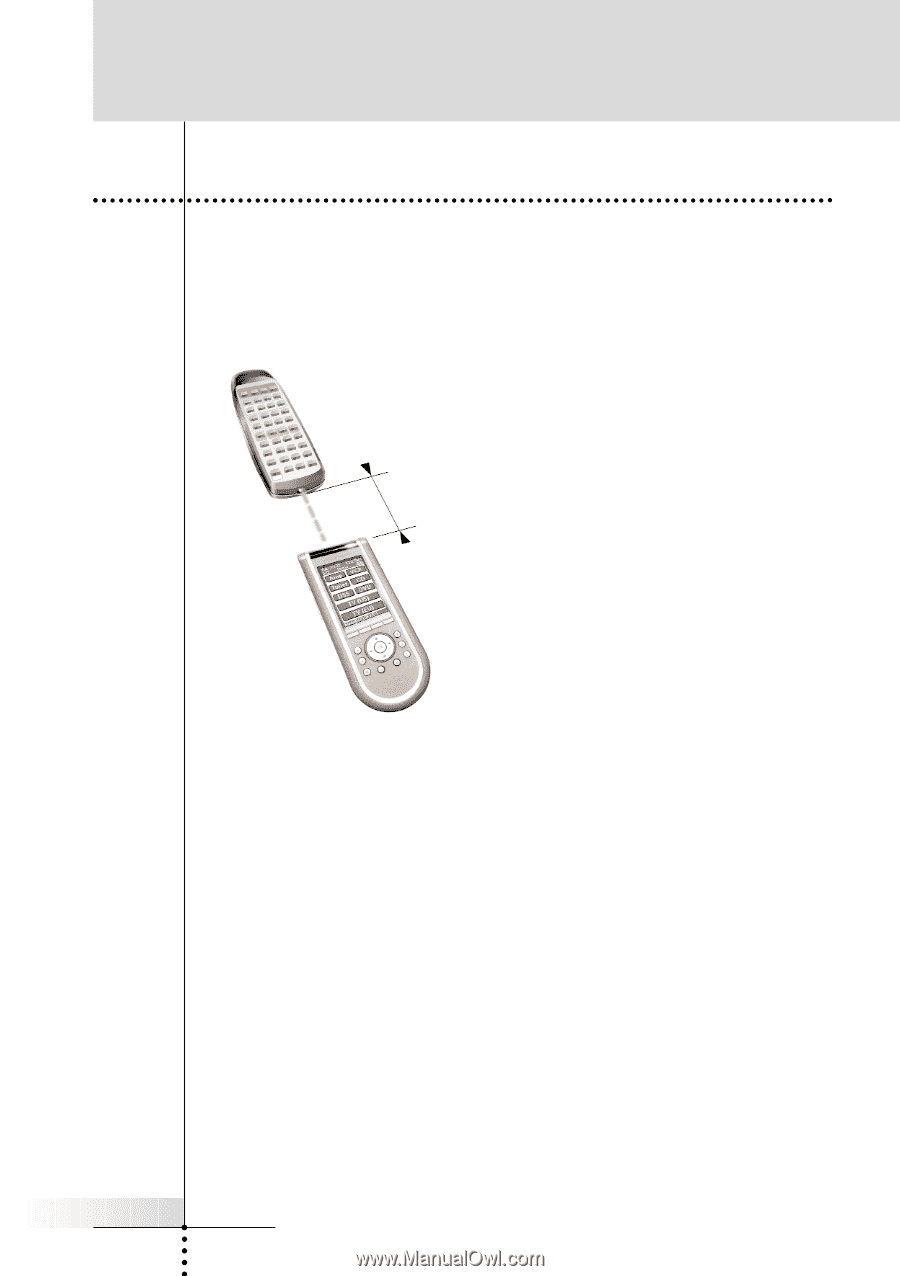Marantz RC3200 RC3200 User Manual - Page 17
To Exit Setup Mode, Third Setup Overview of Learning
 |
View all Marantz RC3200 manuals
Add to My Manuals
Save this manual to your list of manuals |
Page 17 highlights
Setting Up Your RC3200 3 Learning From Other Remotes Overview of Learning If you own any non-Marantz components, you can program RC3200 to reproduce IR signals from your existing remote controls via RC3200's learning eye. To do this, place RC3200 and the device's remote control on a flat surface, 1 to 4 inches (2 to 10 cm) apart. 1 to 4 inches (2 to 10 cm) To learn commands from other remote controls, RC3200 has to be in Learn mode. Switching to Learn mode is only possible from a specific device, not from the Home Pages. See "The Mode Button and the Mode Menu" on p. 10. Per device you can learn all soft and hard buttons on the RC3200, except for: • the Backlight button; • the Back and FWD buttons; • the Page Up and Page Down buttons; • the Mode button; • the "S" (Status) button; • the Home button. User Guide 15