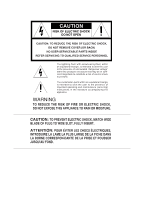Marantz PM-15S1 PM-15S1 User Manual
Marantz PM-15S1 Manual
 |
View all Marantz PM-15S1 manuals
Add to My Manuals
Save this manual to your list of manuals |
Marantz PM-15S1 manual content summary:
- Marantz PM-15S1 | PM-15S1 User Manual - Page 1
Model PM-15S1 User Guide Integrated Amplifier - Marantz PM-15S1 | PM-15S1 User Manual - Page 2
DO NOT REMOVE COVER (OR BACK) NO USER-SERVICEABLE PARTS INSIDE REFER SERVICING TO QUALIFIED SERVICE PERSONNEL The lightning flash with arrowhead symbol, within to the presence of important operating and maintenance (servicing) instructions in the literature accompanying the appliance. WARNING TO - Marantz PM-15S1 | PM-15S1 User Manual - Page 3
's instructions. 8. Do not install near any heat sources such as radiators, heat registers, stoves, or other apparatus (including amplifiers) when unused for long periods of time. 14. Refer all servicing to qualified service personnel. Servicing is required when the apparatus has been damaged in - Marantz PM-15S1 | PM-15S1 User Manual - Page 4
BI-AMP CONNECTION ...3 SPEAKER POSITIONING FOR SUPER AUDIO MULTI-CHANNEL SOUND PM-15S1 ...16 ABOUT THE BI-AMP MODE ...16 ATTENUATION (ATT) ...17 HOW TO OPERATE THE SIDE ILLUMINATION 17 TRIMMING ...18 HOW TO SET ID ...19 REMOTE CONTROL JACKS ...20 TROUBLESHOOTING ...21 OTHERS ...22 SPECIFICATIONS - Marantz PM-15S1 | PM-15S1 User Manual - Page 5
EXIT LINE 2 TONE + L R ENTER DISPLAY - ATT VOLUME RANDOM SCAN REPEAT TOP MENU RETURN AM/A FM/B MENU RC-11PMS1 7 Keep Objects Off Keep objects off the PM-15S1. Blocking the vent can result in accident and damage. • Instruction Manual (This manual) 1 - Marantz PM-15S1 | PM-15S1 User Manual - Page 6
FEATURES ENGLISH Marantz has surpassed itself with the new PM-15S1 stereo integrated amplifier, which incorporates many of the design concepts of the PM-11S1 flagship model amplifier. Amplifier • HDAMSA2 As in the PM-11S1 model, the PM-15S1 also incorporates the HDAMSA2 as the main amp module. - Marantz PM-15S1 | PM-15S1 User Manual - Page 7
. PM-15S1 Bi-wiring Speaker system connection Mid/high speaker Band pass filter Low speaker COMPLETE BI-AMP CONNECTION Proposed by Marantz, the complete bi-amp connection enhances the bi-wiring connection. With it, the low and mid/high amplifiers are separate and independent of the preamplifier - Marantz PM-15S1 | PM-15S1 User Manual - Page 8
speakers of differing sizes, adjust volume balance from the amplifier. • The location of the subwoofer in the figure is just for explanatory purposes. It can be located anywhere in the room. For connection and positioning instructions, see the instruction manual that came with the subwoofer. 7 ITU - Marantz PM-15S1 | PM-15S1 User Manual - Page 9
Connection for Normal Stereo Playback Refer also to the instruction manuals of components to connect equipment correctly. CD player OPEN/ CLOSE SUPER AUDIO CD PLAYER SA-15S1 DISPLAY OFF SOUND MODE POWER ON/OFF PONES LEVEL PLAY STOP PAUSE To LINE OUT jacks Record player Tuner, etc. To - Marantz PM-15S1 | PM-15S1 User Manual - Page 10
the PM15S1 units as explained "HOW TO SET ID" on pg. 19. When the PM-15S1 of ID 1 is operated, those of ID 2 and ID 3 will operate in sync. If using an active subwoofer, see the instruction manual that came with the subwoofer for connection and positioning instructions. SACD multi-channel player - Marantz PM-15S1 | PM-15S1 User Manual - Page 11
3: Complete Bi-Amp Connection for Stereo Playback Using 2 PM-15S1 The speaker system must support a bi-amp connection, therefore to determine whether your speakers do or not, check in the instruction manual that came with your speakers or contact the manufacturer. The two PM-15S1s are connected by - Marantz PM-15S1 | PM-15S1 User Manual - Page 12
y PHONES Jack This jack is for connecting headphones with a standard stereo plug. To listen with headphones, turn speaker output OFF by setting to -20 dB when the PM-15S1 is shipped from the factory, but it can be set to either -40 dB or -∞ (mute). For instructions on how to set attenuation level - Marantz PM-15S1 | PM-15S1 User Manual - Page 13
amplifier PM-15S1 to the left or press the VOLUME 4 button on the remote controller. Min The display panel also displays left-right volume level balance. For instructions PM-15S1s are connected by FCBS, only the OPERATE indicator of the master PM15S1 (ID 1) lights a red color. Slave PM-15S1s - Marantz PM-15S1 | PM-15S1 User Manual - Page 14
jacks are for connecting to the output jacks of a tuner, DVD player, etc. In the bi-amp mode, the R channel jack cannot be used. E RECORDER 1/2 IN Jacks Marantz Super Audio CD Player or DVD Player. This enables these other components to be operated with the remote controller included with the PM-15S1 - Marantz PM-15S1 | PM-15S1 User Manual - Page 15
PM15S1. STEREO: Set to use the PM-15S1 as an ordinary 2-channel stereo amplifier. BI-AMP: Set to use two PM-15S1s in a complete bi-amp PM-15S1s in a complete bi-amp connection or multi-channel connection. A stereo miniplug or monaural miniplug cable can be used for the connections. For instructions - Marantz PM-15S1 | PM-15S1 User Manual - Page 16
REMOTE CONTROLLER This remote controller can control the PM-15S1 and Marantz Super Audio CD players and DVD players that have a remote control receptor. The operations possible by remote control may differ with each component, therefore see the instruction manual that came with the component. Remote - Marantz PM-15S1 | PM-15S1 User Manual - Page 17
buttons in groups , and . are for operating Marantz products other than the PM-15S1, such as Super Audio CD players and DVD players 5 m from the infrared signal reception window (remote sensor) on the front of the PM-15S1. Approx. 5m 60° Remote control unit (RC-11PMS1) • Caution • Do not allow - Marantz PM-15S1 | PM-15S1 User Manual - Page 18
recommended to set the volume level to -∞ (mute) by turning the VOLUME knob r until muting the volume level. 3. Set the PHONO MC button !3 on the PM-15S1 to MC or MM according to the cartridge you are using. 4. To use the speakers connected to the SPEAKER SYSTEMS terminals, press the SPEAKERS button - Marantz PM-15S1 | PM-15S1 User Manual - Page 19
power ON in the order of lowest to highest ID number, starting from ID 1. 3. Select the input source from the INPUT SELECTOR knob e on the PM-15S1 or the input selector buttons z of the remote controller. And, press the REC OUT button !2 to turn the recording output of RECORDER 1 and 2 ON. 4. Load - Marantz PM-15S1 | PM-15S1 User Manual - Page 20
the front channels. (See also the instruction manual of the PM-11S1.) That same example is for a 5.1 channel system, but to use the system as a 2-channel stereo, turn OFF power to the PM-15S1s of IDs 2 and 3. As such, the PM-11S1 can be used on its own. ABOUT THE BI-AMP MODE The PM-15S1 is equipped - Marantz PM-15S1 | PM-15S1 User Manual - Page 21
-20 dB, -40 dB or -∞. 1. When the ATT button on either the PM-15S1 or the remote controller is pressed, "ATT" flashes on the display and the volume from the remote controller. 1. Press and hold the ATT button on the PM-15S1 for 2 seconds or longer. The attenuation level will appear on the display. - Marantz PM-15S1 | PM-15S1 User Manual - Page 22
: This button starts trimming. When multiple PM15S1s are connected, this button selects the amplifier with which to perform trimming. In such right channel volume level. Press the 3 and 4 buttons to set the volume level of the right channel. 4. To trim the volume level of the ID 2 (slave) PM-15S1, - Marantz PM-15S1 | PM-15S1 User Manual - Page 23
USE AND SET FEATURES HOW TO SET ID If using the PM-15S1 by itself as a stereo amplifier, set the ID to "0". When the PM-15S1 is shipped from the factory, the ID is set to "0". When the ID is set to a number other than "0", the PM15S1 cannot be used for standalone operation. The ID number of - Marantz PM-15S1 | PM-15S1 User Manual - Page 24
This enables these other components to be operated with the remote controller included with the PM-15S1. The PM-15S1 comes with an RC-11PMS1 system remote controller that can operate the basic features of Marantz Super Audio CD Players and DVD Players. Here, a brief explanation of how to control the - Marantz PM-15S1 | PM-15S1 User Manual - Page 25
operation can cause the PM-15S1 to behave in a way that makes you think something is wrong with the equipment when actually not. If the trouble cannot be fixed after making the below checks, contact the place of purchase, your nearest Marantz dealer, our customer service center or our repair - Marantz PM-15S1 | PM-15S1 User Manual - Page 26
TROUBLESHOOTING 7 Error Messages When multiple PM-15S1s are connected by FCBS, the below error messages may appear on the display. In these cases, there is a problem , refer to your dealer or write directly to the nearest location to you that is listed on the Marantz Authorized Service Station - Marantz PM-15S1 | PM-15S1 User Manual - Page 27
Accessories Remote controller 1 AAA batteries 2 Detachable AC power cable 1 Maximum outer dimensions (Amp) Width 17-5/16 ins. (440mm) Height 4-7/8 ins. (123mm) Depth 17-1/2 ins. (444mm) Weight (Amp 39.7 lbs (18.0kg) Specifications subject to change without prior notice. 1 ins. (25 mm) 16 - Marantz PM-15S1 | PM-15S1 User Manual - Page 28
find your nearest authorized distributor or dealer on our website. U.S.A. EUROPE Marantz America, Inc. Marantz Europe B.V. 1100 Maplewood Drive, Itasca, IL 60143, U.S.A. P.O. Box 8744, 5605 LS Eindhoven, The Netherlands is a registered trademark. Printed in Japan 11/2005 00M10AJ851250 mzh-g

Model PM-15S1 User Guide
Integrated Amplifier