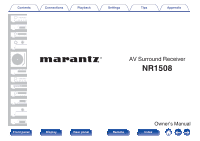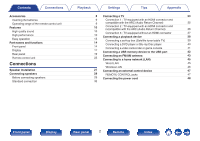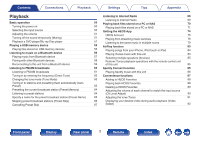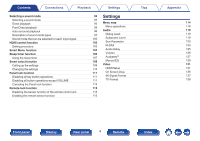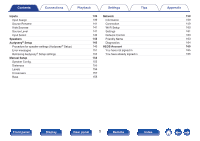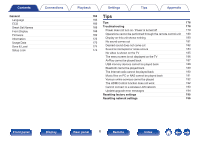Marantz NR1508 Owner s Manual in English - Page 4
Settings - setup
 |
View all Marantz NR1508 manuals
Add to My Manuals
Save this manual to your list of manuals |
Page 4 highlights
Contents Connections Playback Settings Selecting a sound mode Selecting a sound mode Direct playback Pure Direct playback Auto surround playback Description of sound mode types Sound mode that can be selected for each input signal HDMI control function Setting procedure Smart Menu function Sleep timer function Using the sleep timer Smart select function Calling up the settings Changing the settings Panel lock function Disabling all key button operations Disabling all button operations except VOLUME Canceling the Panel lock function Remote lock function Disabling the sensor function of the remote control unit Enabling the remote sensor function 93 Settings 94 95 Menu map 95 Menu operations 96 Audio 97 Dialog Level 100 Subwoofer Level 103 Surr.Parameter 103 M-DAX 104 Audio Delay 106 Volume 107 Audyssey® 108 Manual EQ 109 Video 110 HDMI Setup 111 On Screen Disp. 111 4K Signal Format 111 TV Format 112 113 113 113 Tips Appendix 114 118 119 119 119 120 124 125 126 127 129 131 131 136 137 138 Front panel Display Rear panel 4 Remote Index