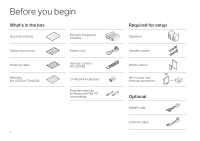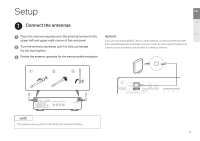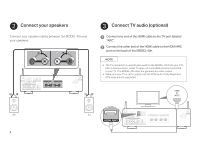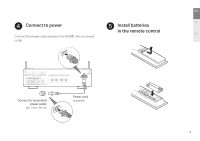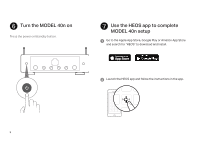Marantz MODEL 40n Quick Start Guide - Page 7
Add device
 |
View all Marantz MODEL 40n manuals
Add to My Manuals
Save this manual to your list of manuals |
Page 7 highlights
Add device If you already have the HEOS app and have setup at least one HEOS built-in device, please follow the steps below to add the MODEL 40n to your wireless network. 1 Select the Settings icon in the upper-left corner of the main "Music" menu to display the Settings menu. Music 2 Select "Add Device" from the HEOS app's Settings menu and follow the instructions: Add Device Settings EN FR ES 6

6
EN
FR
ES
Add device
Select the Settings
icon in the upper-left corner of the main
“Music” menu to display the Settings menu.
1
Select “Add Device” from the HEOS app’s Settings menu and
follow the instructions:
2
Music
Settings
Add Device
If you already have the HEOS app and have setup at least one
HEOS built-in device, please follow the steps below to add the
MODEL 40n to your wireless network.