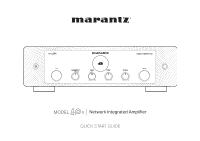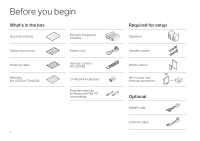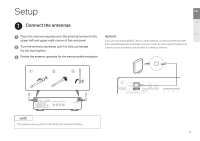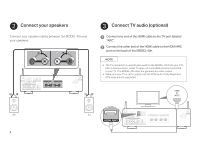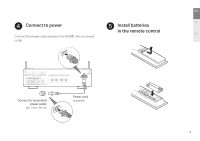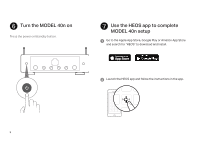Marantz MODEL 40n Quick Start Guide
Marantz MODEL 40n Manual
 |
View all Marantz MODEL 40n manuals
Add to My Manuals
Save this manual to your list of manuals |
Marantz MODEL 40n manual content summary:
- Marantz MODEL 40n | Quick Start Guide - Page 1
Network Integrated Amplifier QUICK START GUIDE - Marantz MODEL 40n | Quick Start Guide - Page 2
Before you begin What's in the box Quick Start Guide Network Integrated Amplifier Safety Instructions Power cord Notes on radio Warranty (for USA/for CANADA) Remote control (RC005PM) 2× R03/AAA batteries External antennas for Bluetooth®/Wi-Fi® connectivity 1 Required for - Marantz MODEL 40n | Quick Start Guide - Page 3
-left and upper-right corner of the rear panel. If you are connecting MODEL 40n to a wired network, connect an Ethernet cable 2 Turn the antenna clockwise until it is fully connected. (not included) between the amplifier and your router. Do not connect the Ethernet cable if you are connecting - Marantz MODEL 40n | Quick Start Guide - Page 4
pass audio to the MODEL 40n from your TV's built-in sources (tuner, smart TV apps, etc.) and HDMI devices connected to your TV. The MODEL 40n does not generate any video output. • Make sure your TV is set to output only 2ch PCM audio. Dolby Digital and DTS audio are not supported. HDMI IN (ARC - Marantz MODEL 40n | Quick Start Guide - Page 5
EN Connect to power FR Install batteries in the remote control ES Connect the power cable between the MODEL 40n and a wall outlet. Bluetooth / Wi-Fi ANTENNA 5V/1A NETWORK PHONO COAXIAL OPTICAL HDMI ARC DIGITAL AUDIO IN SIGNAL GND AUDIO IN CD LINE RECORDER - Marantz MODEL 40n | Quick Start Guide - Page 6
Turn the MODEL 40n on Press the power on/standby button. Use the HEOS app to complete MODEL 40n setup 1 Go to the Apple App Store, Google Play or Amazon App Store and search for "HEOS" to download and install. 2 Launch the HEOS app and follow the instructions in the app. 5 - Marantz MODEL 40n | Quick Start Guide - Page 7
follow the steps below to add the MODEL 40n to your wireless network. 1 Select the Settings icon in the upper-left corner of the main "Music" menu to display the Settings menu. Music 2 Select "Add Device" from the HEOS app's Settings menu and follow the instructions: Add Device Settings EN FR ES - Marantz MODEL 40n | Quick Start Guide - Page 8
Bluetooth. When you use it for the first time, the amplifier automatically enters pairing mode and "Bluetooth Pairing..." appears on the display. Bluetooth Pairing... 3 Select "Marantz MODEL40n" from the Bluetooth device list. Bluetooth Marantz MODEL40n 4 Play music using any app on your device - Marantz MODEL 40n | Quick Start Guide - Page 9
1-800-654-6633 FR Refer to the online manual for other functions information and operation procedure details. manuals.marantz.com/MODEL40n/NA/EN/ ES We hope you will enjoy your Marantz product for years to come. If you ever have any question or need any support, just get in touch via the free - Marantz MODEL 40n | Quick Start Guide - Page 10
-Fi CERTIFIED logo is a registered trademark of the Wi-Fi Alliance. Wi-Fi Certification provides assurance that the device has passed the interoperability test conducted by the Wi-Fi Alliance, a group that certifies interoperability among wireless LAN devices. The terms HDMI and HDMI High-Definition - Marantz MODEL 40n | Quick Start Guide - Page 11
- Marantz MODEL 40n | Quick Start Guide - Page 12
Printed in Japan 5411 11950 10AM © 2021 Sound United. All Rights Reserved.
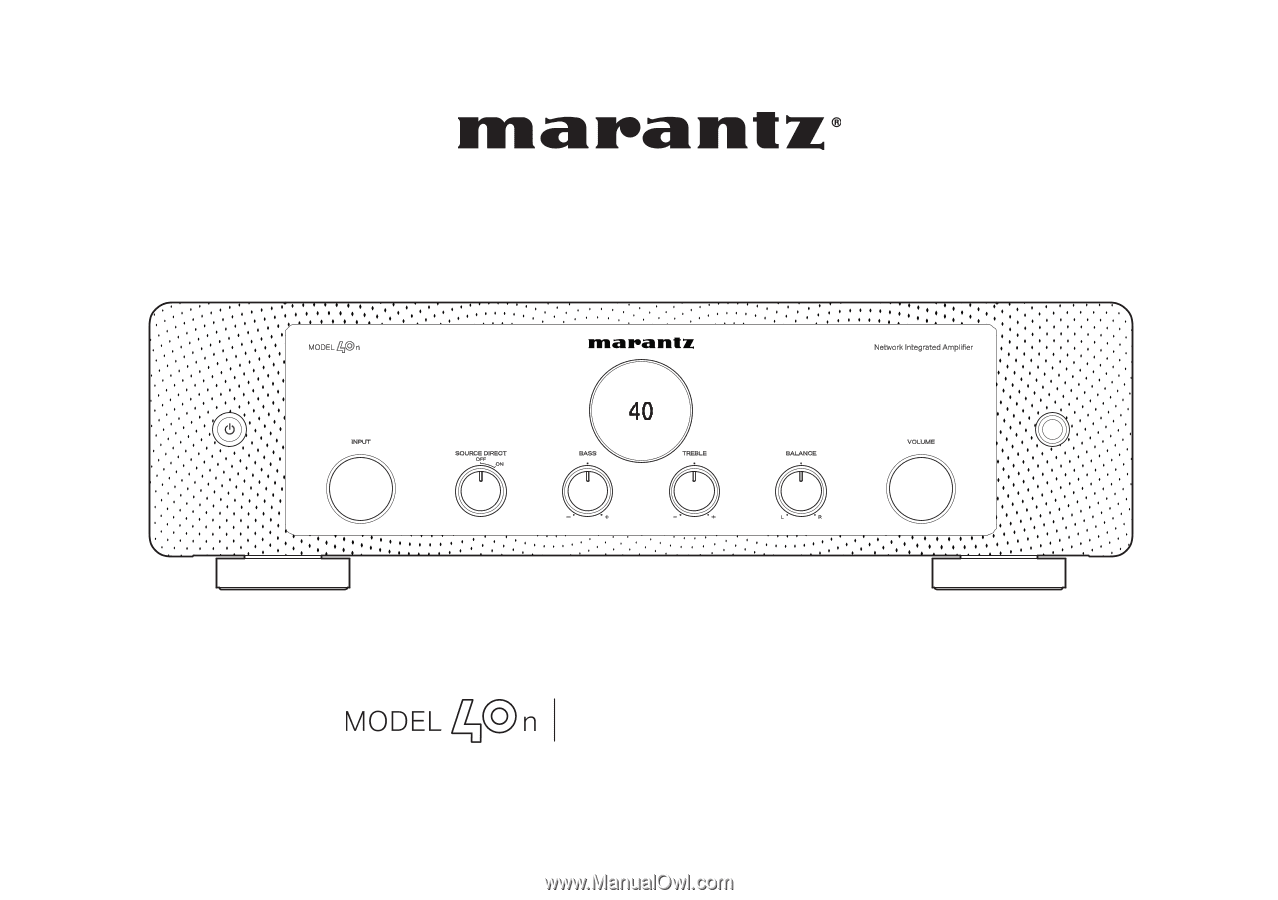
QUICK START GUIDE
Network Integrated Amplifier