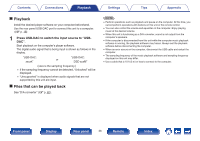Marantz HD-DAC1 USB-B input with Independent CL - Page 39
Playing an iPod
 |
View all Marantz HD-DAC1 manuals
Add to My Manuals
Save this manual to your list of manuals |
Page 39 highlights
Contents Connections Playback Playing an iPod 1 Press iPod/USB to switch the input source to "iPod/ USB". 2 Connect the iPod to the USB port. (v p. 20) "Direct iPod" is displayed on the display of this unit. 3 Operate iPod itself directly while seeing the iPod screen to play back music. The iPod display modes include "Direct iPod" and "Remote iPod". By default, "Direct iPod", where you directly operate the iPod itself while looking at the iPod screen, is set. NOTE 0 Marantz will accept no responsibility whatsoever for any loss of iPod data. 0 Depending on the type of iPod and the software version, some functions may not operate. Settings Tips Appendix o iPod operation Operation buttons MODE INFO uio p 8, 9 8, 9 (Press and hold) 1/3 2 REPEAT L RANDOM P Function Setting iPod operation mode 0 Switching between "Direct iPod" or "Remote iPod" mode. Text information display 0 Text information recorded on the media is displayed. Select the item Skip search (cue) Manual search (fast-reverse/fast-forward) Playback / Pause Stop Repeat playback (v p. 41) 0 Switching between All-track repeat and Single-track repeat. Shuffle playback (v p. 41) Front panel Display Rear panel 39 Remote Index