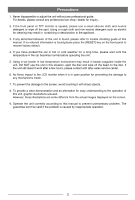3
Contents
Safety Precautions
...................................
1
Precautions
...............................................
2
Contents
....................................................
3
Before using
..............................................
4
Front Panel
.............................................
4
Remote Control
.......................................
5
Notes of remote control using
.................
6
Uninstall Battery
......................................
6
Install Battery
..........................................
6
Basic operations
.......................................
7
Power On/Off
.........................................
7
Open SOURCE MENU
...........................
7
Playing source selection
.........................
7
Set Date /Time
........................................
7
Set date
..................................................
7
Set clock mode
.......................................
7
Set time
...................................................
7
Radio mode
...............................................
8
Select radio as playing source
................
8
Select one radio band
.............................
8
Tune
........................................................
8
Preset station
..........................................
8
Local Seeking
.........................................
9
EQ Selection
...........................................
9
RDS Basics
............................................
9
Adjust RDS Settings
...............................
9
PLAY
........................................................
10
Load Disc
..............................................
10
Eject the Disc
........................................
10
Touch Screen Controls
.........................
10
Connect USB/iPod Device
....................
10
Remove the USB/iPod Device
..............
10
Insert SD/MMC Card
............................
10
Remove the SD/MMC Card
..................
10
Play/Pause
............................................
11
Previous/Next
.......................................
11
Fast Forward/Backward
........................
11
Search for a Folder
...............................
11
Repeat
..................................................
11
Repeat A-B
...........................................
12
Random Play
........................................
12
Select Audio Mode
................................
12
Select Subtitle Language
......................
12
Change View Angle
..............................
12
Rotate Pictures
.....................................
13
Zoom
.....................................................
13
Bluetooth mode
......................................
14
Pair the Bluetooth-enabled devices
......
14
Disconnect Bluetooth device
................
14
Make a call
............................................
14
Search phone number
..........................
15
Receive call
..........................................
15
Switch Phone Call to the Mobile
...........
15
Mute the volume
...................................
15
Adjust Bluetooth Settings
......................
15
Select iPod as playing source
...............
16
Play
.......................................................
16
DVB-T mode
............................................
17
Adjust sound
..........................................
18
Adjust volume
.......................................
18
Mute
......................................................
18
Select preset equalizer
.........................
18
Adjust fader/balance
.............................
18
SETUP
......................................................
19
Display System
.....................................
19
General Settings
...................................
19
Adjust sound settings
............................
19
Adjust video settings
.............................
20
Adjust Bluetooth settings
......................
20
Adjust language settings
......................
21
Adjust volume settings
..........................
21
Adjust DVD rating
.................................
21
Other modes
...........................................
22
Listen to other devices
..........................
22
Reset
....................................................
22
Remove the unit
....................................
22
Replace fuse
.........................................
22
GPS
......................................................
22
User-Defined Wallpaper
.......................
23
Device connections
................................
24
Specifications
.........................................
26
Region code
.........................................
27
Cautions of disc using
...........................
27
Troubleshooting
.....................................
28
No power
..............................................
28
No sound
..............................................
28
No response to the remote control
.......
28
Disc does not play
................................
28
No image
..............................................
28
Image flashes or distorted
....................
28
Noise in broadcasts
..............................
28
Preset stations lost
...............................
28
Fuse is broken
......................................
29
Display show ERR-12
...........................
29
About Bluetooth device
.........................
29
Appendix
.................................................
30