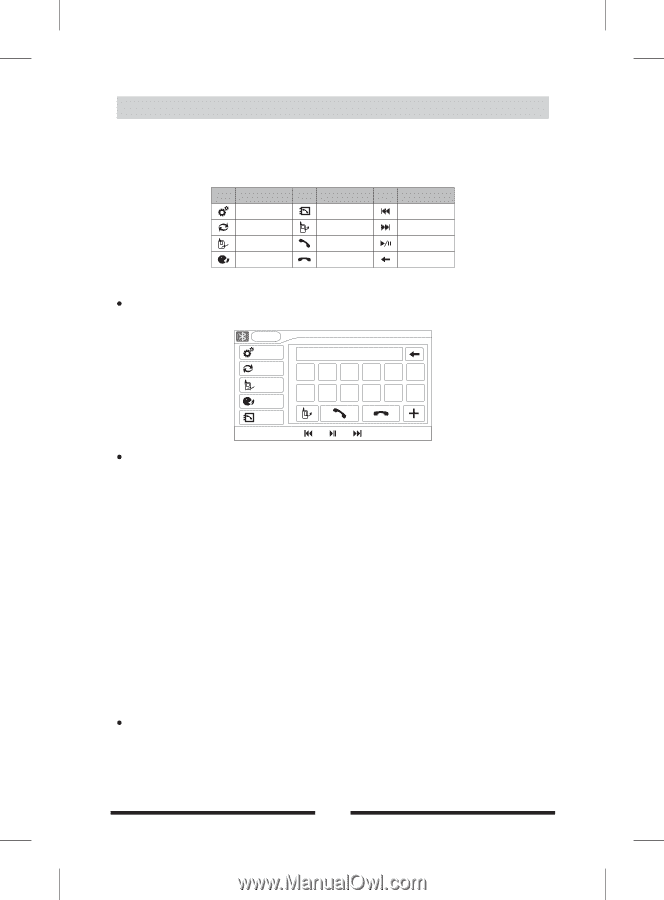Macrom M-DVD5561R User Manual (English) - Page 22
Select, bluetooth, Pairing, Searching
 |
View all Macrom M-DVD5561R manuals
Add to My Manuals
Save this manual to your list of manuals |
Page 22 highlights
Bluetooth mode Bluetooth is a wireless transmission way for short distance. The built-in bluetooth can connect with the mobile phones having bluetooth function. After connecting, you can control your mobile phone through the unit. Icon Function Icon Auto Connect Change Auto Answer Call Record Function Phone book Re-dial Ans./Dial Hangup Icon Function Previous Next Play/Pause Delete Notice: Comprehensive compatibility to all Bluetooth units is not guaranteed. Select bluetooth mode Enter Main Menu and choose the [B-T] mode. Bluetooth Auto Connect Change Auto Answer Call Record Phone book Dial: 01234* 56789# Pairing Manual connect 1.Search for Bluetooth device with the device. 2.Select "M-DVD5561R" in the pairing list. 3.Enter default password "0000". If pairing succeeds, the user interface display "BT Connected", If pairing isn't suncceed,the user interface display "BT Disconnected". Auto connect The unit will memory the name of the last connected Bluetooth device. After the unit is power on, it will search the mobile phone paired successfully last time automatically. If the mobile phone paired successfully last time is in the valid communicating range, the connection will be done automatically. If out of the valid communicating range, the unit will not connect any Bluetooth device. Pairing Bluetooth mode have below some functions: (1)Make a call (2)Answer an incoming call (3)Look for the phone note by the unit (4)Look for the telephone book of mobile telephone (5)Play the audio A2DP of the mobile telephone Searching Enter Main Menu and choose [B-T], the system begin to auto searching. If the Bluetooth device have connected and the interface displays "BT Connected"; If have no bluetooth device and the user interface display "BT Disconnected". 17