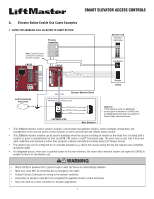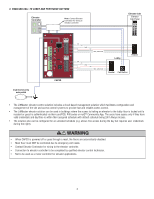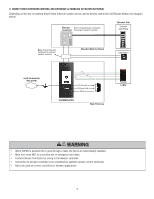LiftMaster CAPXS LiftMaster Smart Elevator Access Controls Manual - English - Page 6
Elevator Access Control Myq, Community Web Portal Provisioning
 |
View all LiftMaster CAPXS manuals
Add to My Manuals
Save this manual to your list of manuals |
Page 6 highlights
4. ELEVATOR ACCESS CONTROL MYQ® COMMUNITY WEB PORTAL PROVISIONING Description Log into the myQ® account. Steps Type account.myq.com in your web browser, click Log In and then provide your password. Notes Contact LiftMaster Technical Support (877247-6764) for myQ® account log in issues and/or configuration issues. Add CAP2D as necessary. Check box for Smart Access 2-Door Controller, select number of devices and access point, click next, and then click "Start." A single CAP2D device with 1 access point is sufficient to support one elevator cab. One CAP2D device with 2 access points can support two elevator cab or one elevator cab and another access point type. Note that elevator access control with integrated access requires 2 access points. Configure CAP2D. Enter desired name for the access point, Select Access Point Type » Elevator and click Finish. Naming of access point to something meaningful to the user is recommended. 6