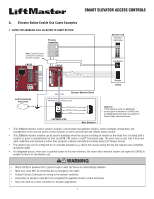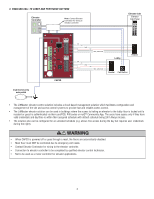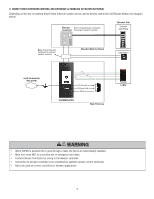LiftMaster CAPXS LiftMaster Smart Elevator Access Controls Manual - English
LiftMaster CAPXS Manual
 |
View all LiftMaster CAPXS manuals
Add to My Manuals
Save this manual to your list of manuals |
LiftMaster CAPXS manual content summary:
- LiftMaster CAPXS | LiftMaster Smart Elevator Access Controls Manual - English - Page 1
Room PRI Relay NO PRI Relay COM PRI Relay NO PRI Relay COM Status CAPXM/XLV/XS Main Entrance Optional If this option is used, an additional access point on site to provide fast and reliable access control. • The LiftMaster elevator solution can be used in buildings where the access to hailing - LiftMaster CAPXS | LiftMaster Smart Elevator Access Controls Manual - English - Page 2
Reader PRI Relay NO PRI Relay COM PRI Relay NO PRI Relay COM Status CAPXM/XLV/XS Main Entrance Optional If this option is used, an additional access access point is needed on Smart Video Intercom Device • The LiftMaster elevator control solution includes a cloud-based management solution, which - LiftMaster CAPXS | LiftMaster Smart Elevator Access Controls Manual - English - Page 3
BUZ GND D1 D0 D0 D1 GND 12V RED, GRN, BUZ D0 D1 GND 12V RED, GRN, BUZ Lobby Reader Reader Call Button • The LiftMaster elevator control solution includes a cloud-based management solution which facilitates configuration and management of the site and access control systems to provide fast and - LiftMaster CAPXS | LiftMaster Smart Elevator Access Controls Manual - English - Page 4
to the CAP2D, LiftMaster provides an entire family of access control products including the CAPXLV, CAPXM and CAPXS. These Smart Video the CAP2D can also use Ethernet with separate 12VDC input. RELAY INTERFACE • The CAP2D supports dry contacts with options to use NO or NC. • Whether to use NO or - LiftMaster CAPXS | LiftMaster Smart Elevator Access Controls Manual - English - Page 5
controller Elevator Machine Room Call Button myQ Community web portal D0 D1 GND 12V RED, GRN, BUZ PRI Relay NO PRI Relay COM Status CAPXM/XLV/XS Main Entrance Reader Lobby • When CAP2D is powered off or goes through a reset, the floors are automatically disabled. • Main floor must NOT - LiftMaster CAPXS | LiftMaster Smart Elevator Access Controls Manual - English - Page 6
Log into the myQ® account. Steps Type account.myq.com in your web browser, click Log In and then provide your password. Notes Contact LiftMaster Technical Support (877247-6764) for myQ® account log in issues and/or configuration issues. Add CAP2D as necessary. Check box for Smart Access 2-Door - LiftMaster CAPXS | LiftMaster Smart Elevator Access Controls Manual - English - Page 7
access to certain times, reference the user, group and schedule configurations supported by myQ® Community web portal. Test Floor Enable Feature Configure Permissions and configuration. 114-5803-000 © 2022 LiftMaster. All Rights Reserved Tous droits réservés Todos los derechos reservados 7
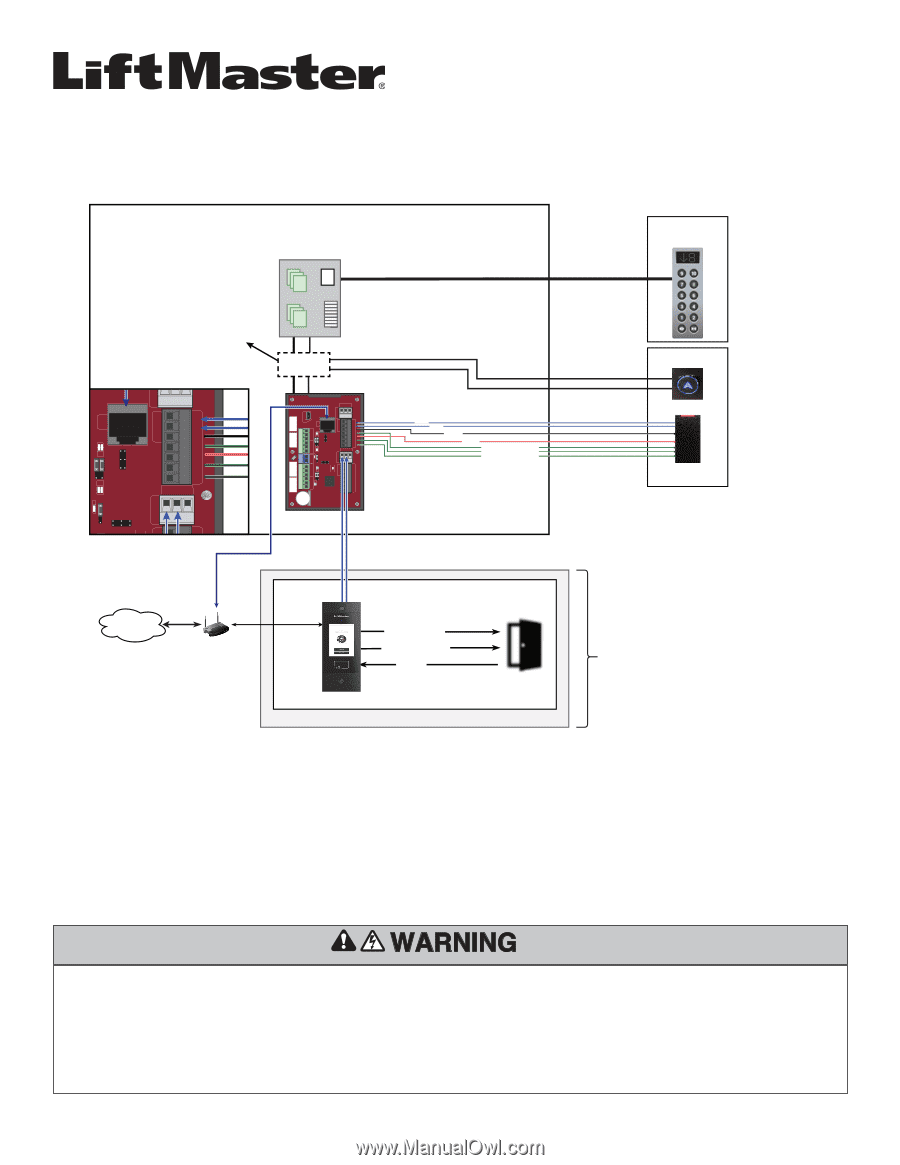
1
A.
Elevator Button Enable Use Cases Examples
1. CAP2D FOR ENABLING CALL ELEVATOR TO LOBBY BUTTON
Elevator Machine Room
Elevator Cab
LAN
ADMIN
DRY
RLY1
WET
PSE1
PoE
DRY
WET
RLY2
HRTBT
READER 1
IO
1
IO
2
READER 2
NC
COM
NO
NC
COM
NO
NC
COM
NO
NC
COM
NO
-12IN+
Elevator
Cab Panel
CAP2D
Reader
myQ Community
web portal
Elevator
Controller
Lobby
Main Entrance
CAPXM/XLV/XS
Optional
If this option is used, an additional
access point is needed on CAP2D and
an additional access point is needed on
Smart Video Intercom Device
Call Button
Note:
Contact Elevator
Contractor for wiring to
elevator controller
COM
PRI Relay COM
REX
PRI Relay NO
PRI Relay NO
PRI Relay COM
Status
D0
D1
RED, GRN, BUZ
12V
GND
LAN
DRY
RLY1
WET
PSE1
PoE
T
READER 1
IO
RED
GRN
12V
BUZ
GND
D1
D0
IO
2
REX
COM
DOOR
2
0
CAP2D
•
The LiftMaster elevator control solution includes a cloud-based management solution, which facilitates configuration and
management of the site and access control systems on site to provide fast and reliable access control.
•
The LiftMaster elevator solution can be used in buildings where the access to hailing an elevator to the lobby floor is locked until a
resident or guest is authenticated via their card/FOB, PIN codes or myQ
®
Community App. The users have access only if they have
valid credentials and day/time is within their assigned schedule with default schedule being 24/7 Always Access.
•
The solution also can be configured for an unlocked schedule (e.g. allows free access during the day but requires user credentials
during the night).
•
For integrated access, when user is granted access to the main entrance, the smart video intercom system can signal the CAP2D to
enable the floors for the elevator cab.
SMART ELEVATOR ACCESS CONTROLS
•
When CAP2D is powered off or goes through a reset, the floors are automatically disabled.
•
Main floor must NOT be controlled due to emergency exit needs.
•
Contact Elevator Contractor for wiring to the elevator controller.
•
Connection to elevator controller to be completed by qualified elevator control technician.
•
Not to be used as a motor controller for elevator applications.