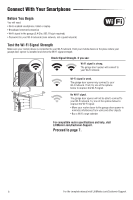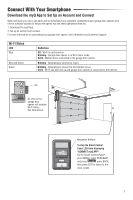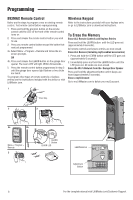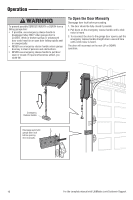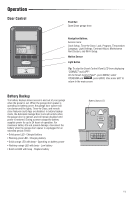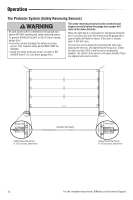LiftMaster 8500W 8500W Users Guide - English French - Page 9
Program the myQ LED Remote Light, HomeLink®, repeater kit. Refer to HomeLink Instructions Below.
 |
View all LiftMaster 8500W manuals
Add to My Manuals
Save this manual to your list of manuals |
Page 9 highlights
Programming Program the myQ LED Remote Light myQ Remote LED Light must be installed to enable use of Timer To Close or myQ Smartphone Control of the door. Your garage door opener remote light has already been programmed at the factory to operate with your opener. Any additional or replacement remote lights will need to be programmed. 1. Press the LEARN button on the light until the green LED comes ON. 2. Press the LEARN button on the garage door opener. OR On the Smart Control Panel, go to Menu > Program > myQ Device. 3. The code has been programmed when the remote light blinks once. NOTE: The LED light is very bright and will blink while programming. DO NOT stare at the light while on a ladder. LEARN Button HomeLink® In the rare case the HomeLink system does not program with the Security+ 2.0 Garage door opener, install a repeater kit. Refer to HomeLink Instructions Below. HomeLink is the in-vehicle system. The image used is for reference only and your product may look different. WHEN TO INSTALL A HOMELINK REPEATER KIT All 2006 and Older vehicles - A repeater kit is required and must be purchased by the homeowner. All 2007 and Newer vehicles - Program the HomeLink according to the vehicle instructions. If after ONE attempt to program the HomeLink to the garage door opener and you are unsuccessful, install a repeater. HOW TO ORDER Order the HomeLink repeater kit from an installer or call 1-800-355-3515. To program the HomeLink repeater kit, refer to the instructions provided in the kit or visit: http://www.homelink.com/program. INSTALLATION QUICK FACTS • Only one repeater kit is required per home. • Use different HomeLink buttons in vehicle if programming multiple cars, button 1 first car, button 2 second car... etc. • HomeLink remote is NOT a garage door opener. • If you are using the HomeLink repeater with a garage door opener that has a battery backup system, ensure your original garage door opener remote control is programmed to the garage door opener and place it in your glove box for use in the event of a power outage. • The remote included in this repeater kit MUST be kept for future programming (new vehicle, new garage door opener etc). LEARN Button HomeLink® I II III Repeater Kit OR 9