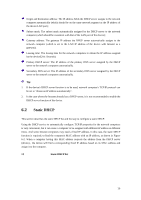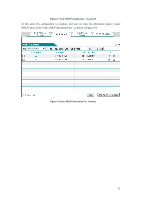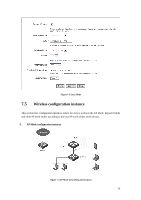LevelOne WAP-6015 User Manual - Page 35
Wireless configuration
 |
View all LevelOne WAP-6015 manuals
Add to My Manuals
Save this manual to your list of manuals |
Page 35 highlights
Chapter 7 Wireless configuration In the wireless configuration, the relevant wireless functions and parameters are set in the device, including: system mode, wireless basic configuration, wireless security configuration, wireless MAC address filtering, and wireless advanced configuration. In addition, you can also view the status information about the wireless host. System mode: In the Start-> System mode page, the work mode of the device can be configured, please refer to the section: System mode. Wireless basic configuration This section describes the Wireless Configuration -> Wireless basic configuration page and the configuration methods. In this page, you can configure the AP work mode, SSID, wireless mode, channel, channel bandwidth, enabling or disabling the SSID broadcast and other functions of the device. IN This section, the AP working mode is used: The wireless basic configuration is introduced in the order of AP Mode and WDS. WDS (Wireless Distribution System) wireless distributed system, is a protocol for two access points (AP) in wireless connection. Throughout the WDS wireless network, multiple APs are connected by the way of bridging or repeater, make the entire LAN be dominated by wireless mode. The WDS configuration provided by the device consists of three modes: Bridge Mode, Repeater Mode and Lazy Mode, which only plays a bridging function only in the practical application, and in configuration, the LAN IP of the device must be in the same network segment, while the parameters for security mode and channel bandwidth for connecting with each other must be consistent. 34