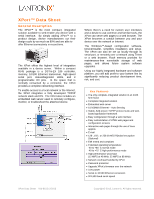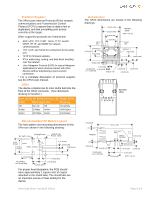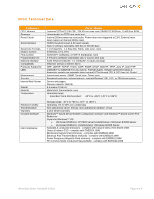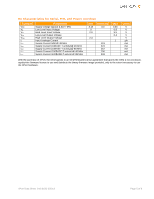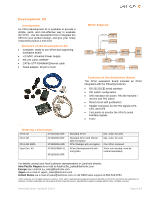Lantronix XPort XPort - Data Sheet
Lantronix XPort Manual
 |
View all Lantronix XPort manuals
Add to My Manuals
Save this manual to your list of manuals |
Lantronix XPort manual content summary:
- Lantronix XPort | XPort - Data Sheet - Page 1
/IP network stack and OS. The XPort also includes an embedded web server used to remotely configure, monitor, or troubleshoot the attached device. Where there's a need for custom user interfaces and a desire to use common and familiar tools, the XPort can serve web pages to a web browser. The XPort - Lantronix XPort | XPort - Data Sheet - Page 2
. The XPort communicates to the edge device through a 3.3V serial interface and three generalpurpose programmable I/O pins. 512 KB of flash memory is included for storing firmware and web pages. The XPort runs on 3.3V, and has a built-in voltage supervisory circuit that will trigger a reset if the - Lantronix XPort | XPort - Data Sheet - Page 3
supported protocols are listed below: • ARP, UDP, TCP, ICMP, Telnet, TFTP, AutoIP, DHCP, HTTP, and SNMP for network communications. • TCP, UDP, and Telnet for connections to the serial port. • TFTP for firmware updates. • IP for addressing, routing, and data block handling over the network. • User - Lantronix XPort | XPort - Data Sheet - Page 4
TCP/IP, Telnet, ICMP, SNMP, DHCP, BOOTP, TFTP, Auto IP, and HTTP 10BASE-T & 100BASE-TX Link Activity, Full/half duplex. Sofware generated status & diagnostic signals can optionally drive external LEDs through CP1 & CP3 (see Int. Guide). Internal web server, SNMP, Serial login, Telnet login Password - Lantronix XPort | XPort - Data Sheet - Page 5
the purchase of XPort, the OEM agrees to an OEM firmware license agreement that grants the OEM a non-exclusive, royalty-free firmware license to use and distribute the binary firmware image provided, only to the extent necessary to use the XPort hardware. XPort Data Sheet 910-815G 2/2013 Page 5 of - Lantronix XPort | XPort - Data Sheet - Page 6
(DCE) serial interface • DIP switch configuration • LED indication for power, RS-232 transmit / receive and PIO status • Reset circuit with pushbutton • Header connector for the PIO signals CP1, CP2, and CP3 • Test points to monitor the XPort's serial interface signals • Timer Ordering Information
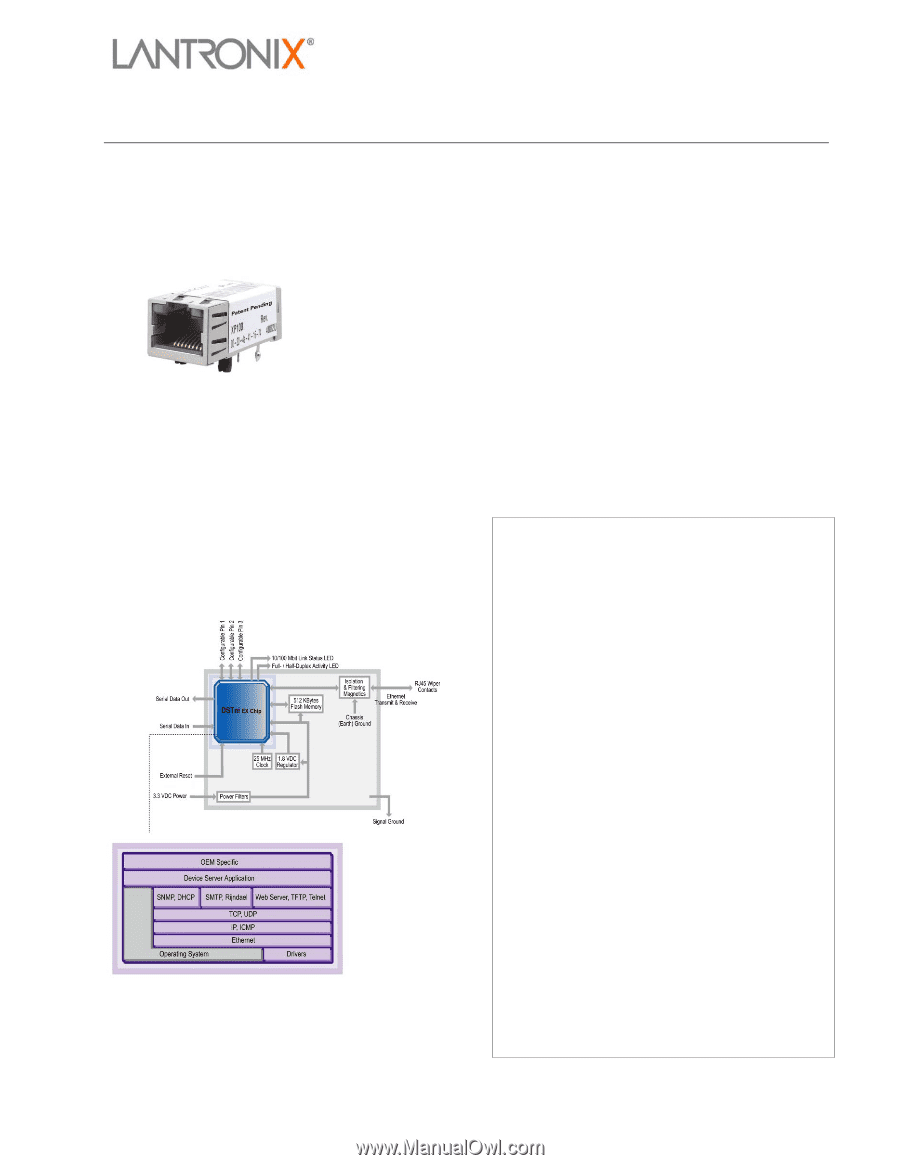
XPort Data Sheet
910-815G 2/2013
Copyright© 2013, Lantronix. All rights reserved.
Key Features
•
The only complete, integrated solution in an RJ45
form factor
•
Complete integrated solution
•
Embedded web server
•
10/100Mbit Ethernet – Auto-Sensing
•
Stable, field proven TCP/IP protocol suite and web-
based application framework
•
Easy configuration through a web interface
•
Easy customization of HTML web pages and
configuration screens
•
Interactive web pages through the use of Java
applets
•
E-mail
•
128-, 192-, or 256-bit AES Rijndael encryption
(Optional)
•
EMI tested and compliant
•
Extended operating temperature:
-
40 to +85˚ C normal mode
-
40 to +75˚ C high
-performance mode
•
High-performance processor
(12 MIPS at 48 MHz, 22 MIPS at 88 MHz)
•
Network overhead handled by XPort
•
Password protection
•
Upgrade XPort’s firmware over the network
•
3.3V power
•
Serial-to-10/100 Ethernet conversion
•
921,600 baud serial speed
XPort™ Data Sheet
General Description
The XPort™ is the most compact, integrated
solution available to web-enable any device with a
serial interface.
By simply adding XPort™ to a
product design, device manufacturers cut their
design cycle by as much as 80% and are able to
offer Ethernet connectivity in record time.
The XPort offers the highest level of integration
available in a device server.
Within a compact
RJ45 package is a DSTni-EX 186 controller,
memory, 10/100 Ethernet transceiver, high-speed
serial
port,
status/diagnostic
LEDs,
and
3
programmable I/O pins.
In the space that is
normally consumed by a connector, the XPort
provides a complete networking interface.
To enable access to a local network or the Internet,
the XPort integrates a fully developed TCP/IP
network stack and OS.
The XPort also includes an
embedded web server used to remotely configure,
monitor, or troubleshoot the attached device.
Where there’s a need for custom user interfaces
and a desire to use common and familiar tools, the
XPort can serve web pages to a web browser. The
XPort becomes a conduit between you and your
device over the network or Internet.
The
Windows™-based
configuration
software,
DeviceInstaller, simplifies installation and setup.
The XPort can also be set up locally through its
serial port, or remotely over a network using Telnet
or a web browser. Flash memory provides for
maintenance-free
nonvolatile
storage
of
web
pages,
and
allows
future
system
software
upgrades.
Using our highly integrated hardware and software
platform, you will add profit to your bottom line by
significantly reducing product development time,
risk, and cost.