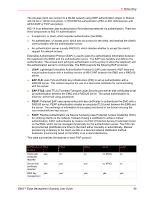Lantronix EMG 8500 EMG User Guide - Page 103
Apply, Interface Counters, View Wireless Interface Log, WLAN Profiles
 |
View all Lantronix EMG 8500 manuals
Add to My Manuals
Save this manual to your list of manuals |
Page 103 highlights
7: Networking IPv6 Address (Static) IPv6 Address (Link Local) MTU HW Address Link State Connection Status Connected/Disconnected at WLAN Network Information Enter the IPv6 address for the wireless client. This requires that IPv6 be enabled in the Network Port Settings. (read only) Displays the link local IPv6 address for the wireless client. This requires that IPv6 be enabled in the Network Port Settings. Specifies the Maximum Transmission Unit (or Maximum Packet Size) of packets at the IP layer (OSI layer 3) for the wireless client. When fragmenting a datagram, this is the largest number of bytes that can be used in a packet. The minimum MTU size is 108 bytes (to conform with RFC 2460) and the maximum size is 1500 bytes. (read only) Displays the MAC address of the wireless client. (read only) Displays the link status (up and running, or down) of the wireless client interface. (read only) Displays the status of the wireless client - connected to a WLAN network, or disconnected. (read only) displays the time at which the wireless connected or disconnected from the WLAN network. (read only) If the wireless client is connected to a WLAN network the BSSID, SSID, Frequency Band, Signal, Pairwise Cipher, Group Cipher and Key Management for the WLAN network are displayed. 2. To save, select Apply. Interface Counters This table shows statistics for data received by and transferred from the wireless client interface. Wireless Interface Log Click the View Wireless Interface Log link to see diagnostic information for the wireless client. WLAN Profiles In order to connect to a WLAN network, a WLAN profile for that network needs to exist and be enabled. This section describes how to manually to create a profile; see also profile Quick Connect. The EMG supports up to 4 WLAN profiles, with a priority assigned to each profile. The matching network with the highest priority value will be selected for the client connection. EMG™ Edge Management Gateway User Guide 103