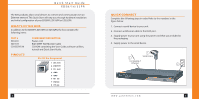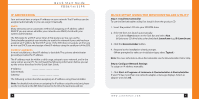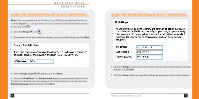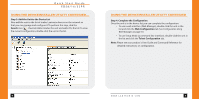Lantronix EDS16PR EDSxxPR Family - Quick Start Guide - Page 4
Quick Setup Using The Deviceinstaller Utility, Ip Addressing - manual
 |
View all Lantronix EDS16PR manuals
Add to My Manuals
Save this manual to your list of manuals |
Page 4 highlights
Quick Start Guide EDS8/16/32PR IP ADDRESSING Your unit must have a unique IP address on your network. The IP address can be assigned automatically or you can assign it manually. DHCP Many networks use an automatic method of assigning an IP address called DHCP. If you are unsure whether your network uses DHCP, check with your systems administrator. The EDS looks for a DHCP server when it first powers up.You can use the DeviceInstaller graphical user interface to search the network if your unit has been assigned an IP address by the DHCP server. If the EDS does not acquire an IP, or you do not use DHCP, you must assign a fixed IP address using the serial port of the EDS. FIXED IP ADDRESS In most installations, a fixed IP address is desirable. The systems administrator generally provides the IP address. The IP address must be within a valid range, unique to your network, and in the same subnet as your PC. You will need the following information before you set up the unit as described in this Quick Start Guide. IP Address: Subnet Mask: Gateway: The following section describes assigning an IP address using DeviceInstaller. Note: For detailed instructions on assigning the IP address using the serial port, please see the User Guide or the EDS Video Tutorial on the CD or the Lantronix web site. 4 QUICK SETUP USING THE DEVICEINSTALLER UTILITY Step 1: Install DeviceInstaller To use the DeviceInstaller utility, first install it from the product CD: 1. Insert the product CD into your CD-ROM drive. 2. If the CD does not launch automatically: a) Click the Start button on the Task Bar and select Run. b) Enter your CD drive letter, colon, backslash, Launch.exe (e.g., D:\Launch.exe). 3. Click the DeviceInstaller button. 4. Respond to the installation wizard prompts. (When prompted to select an installation type, select Typical.) Note: For more information about DeviceInstaller, see the DeviceInstaller Online Help. Step 2: Configure Network Settings To assign an IP address manually: 1. Click Start ➜ Programs ➜ Lantronix ➜ DeviceInstaller ➜ DeviceInstaller. If your PC has more than one network adapter, a message displays. Select an adapter and click OK. WWW.LANTRONIX.COM 5