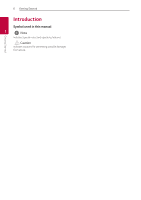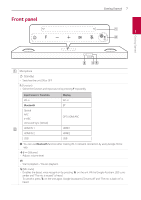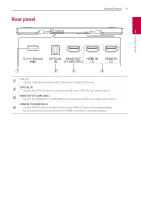LG SN10YG Owners Manual - Page 7
Front panel
 |
View all LG SN10YG manuals
Add to My Manuals
Save this manual to your list of manuals |
Page 7 highlights
Front panel Getting Started 7 1 Getting Started A Microphone 1 (Standby) -- Switches the unit ON or OFF. F (Function) -- Select the function and input source by pressing F repeatedly. Input source / Function Display Wi-Fi WI-FI Bluetooth BT Optical ARC e-ARC LG Sound Sync (Wired) OPT/HDMI ARC B HDMI IN 1 HDMI IN 2 HDMI1 HDMI2 USB USB , You can use Bluetooth function after making Wi-Fi network connection by using Google Home app. o/p (Volume) -- Adjusts volume level. N -- Starts playback. / Pauses playback. >(Mic mute) -- Disables the detect voice recognition by pressing > on the unit. All the Google Assistant LED turns amber and "The mic is muted." is heard. To cancel it, press > on the unit again. Google Assistant LED turns off and "The mic is back on." is heard.