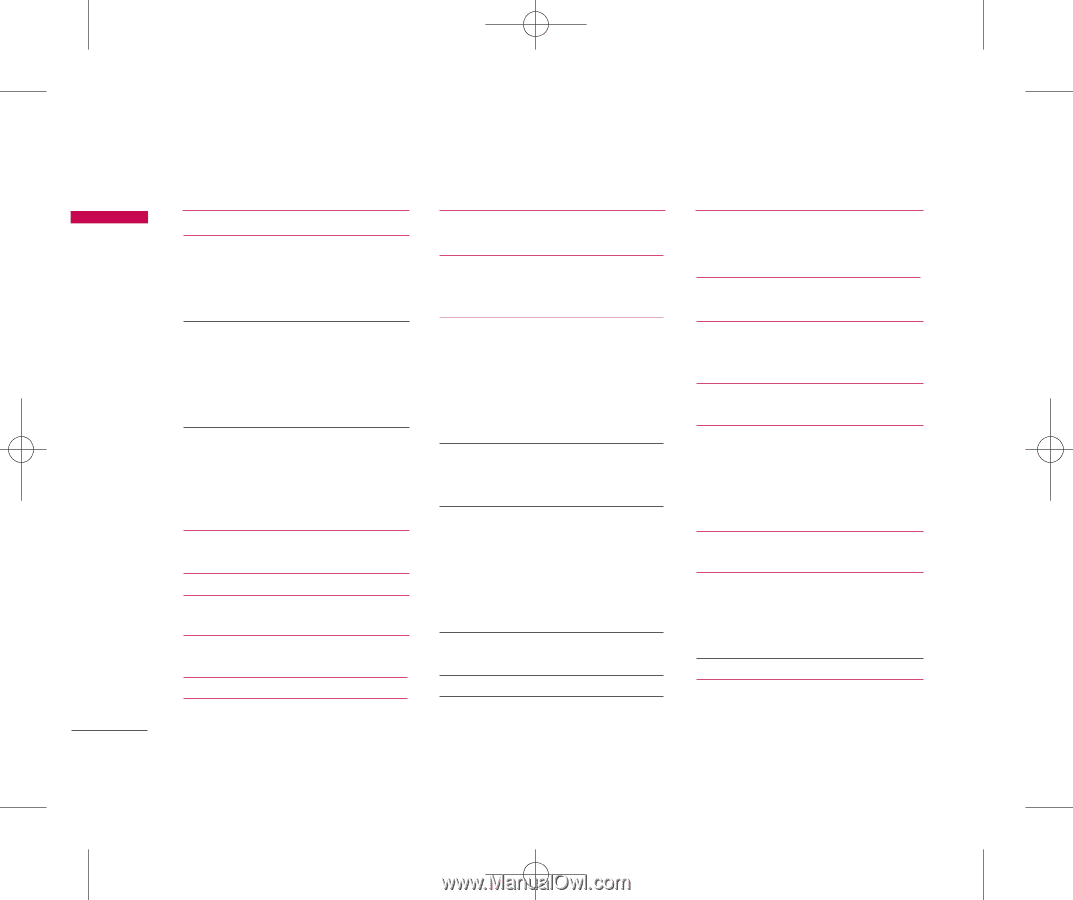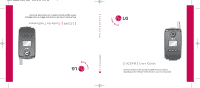LG LG240 User Guide - Page 5
Table of Contents - battery
 |
View all LG LG240 manuals
Add to My Manuals
Save this manual to your list of manuals |
Page 5 highlights
LG240 Canada Rogers ENG_0825 2006.8.25 4:23 PM ˘ ` 2 Table of Contents Table of Contents Unpacking 5 For Your Safety 6 Important Information Before You Start Safety Instructions FCC RF Exposure Information 8 CAUTION Body-worn Operation Vehicle Mounted External Antenna (optional, if available) FCC Part 15 Class B Compliance 9 Cautions for Battery Battery Disposal Adapter (Charger) Cautions Your Phone 10 Phone Components Your Phone's Features 11 Display Information 13 Getting Started 15 Installing the SIM Card Charging the Battery 17 Memory card 18 Inserting the memory card Removing the memory card 19 Turning Your Phone On and Off Access Codes 20 Security code (4 to 8 digits) General Functions 21 Making a Call Making a Call by Send Key Making International Calls Ending a Call Making a Call From the Contact List Adjusting the Volume 22 Answering a Call Vibrate Mode (Quick) Signal Strength 23 Entering Text T9 Mode ABC Mode 123 Mode (Numbers Mode) Symbolic Mode Changing the Text Input Mode 24 Using the T9 Mode Using the ABC Mode 25 Using the 123 (Numbers) Mode 26 Using the Symbol Mode Selecting Functions and Options 27 In-Call Menu 28 During a Call Multiparty or Conference Calls 29 Menu Tree 31 Call History 33 Missed Calls Dialed Calls Received Calls Delete Recent Calls Call Duration 34 Messages 35 New Message Text Message Multimedia Message Inbox 36 Drafts 37 Outbox Sent 2