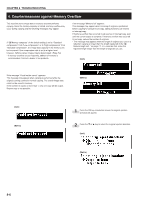Kyocera KM-4850w KM-4850W Operation Guide Rev-8 - Page 89
Replacing the Waste Toner Tank
 |
View all Kyocera KM-4850w manuals
Add to My Manuals
Save this manual to your list of manuals |
Page 89 highlights
CHAPTER 8 TROUBLESHOOTING 3. Replacing the Waste Toner Tank When the waste toner tank is full, the message "Check waste toner tank." appears and copying is not possible. Replace the tank with a new waste toner tank. (Inch) 2 Seal the waste toner tank opening with the seal located on it. (Metric) CAUTION DO NOT attempt to incinerate the toner bottles or the waste toner tank. Dangerous sparks may cause burns. CAUTION DO NOT attempt to incinerate the toner bottles or the waste toner tank. Dangerous sparks may cause burns. CAUTION DO NOT attempt to force open or destroy the toner bottles or the waste toner tank. 1 Open the right cover and remove the waste toner tank by pulling it out toward you. CAUTION DO NOT attempt to force open or destroy the toner bottles or the waste toner tank. 3 Set a new waste toner tank into the machine. 4 Close the right cover. * Toner in the waste toner tank cannot be reused. • After use, ALWAYS dispose of the toner bottles and the waste toner tank in accordance with Federal, State and Local rules and regulations. 8-5