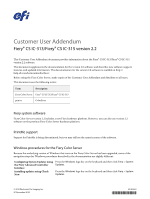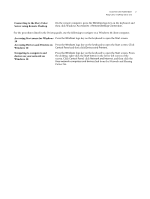Konica Minolta AccurioPress C6100 IC-313/IC-315 Customer User Addendum - Page 2
Accessing Start menu for Windows
 |
View all Konica Minolta AccurioPress C6100 manuals
Add to My Manuals
Save this manual to your list of manuals |
Page 2 highlights
Customer User Addendum 2 Fiery CS IC-313/Fiery CS IC-315 Connecting to the Fiery Color Server using Remote Desktop On the remote computer, press the Windows logo key on the keyboard, and then click Windows Accessories > Remote Desktop Connection. For the procedures listed in the Printing guide, use the following to navigate on a Windows 10 client computer. Accessing Start menu for Windows Press the Windows logo key on the keyboard to open the Start screen. 10 Accessing Devices and Printers on Press the Windows logo key on the keyboard to open the Start screen. Click Windows 10 Control Panel and then click Devices and Printers. Navigating to computers and devices on your network on Windows 10 Press the Windows logo key on the keyboard to open the Start screen. From the desktop, right-click the Start button in the lower-left corner of the screen. Click Control Panel, click Network and Internet, and then click the View network computers and devices link from the Network and Sharing Center list.