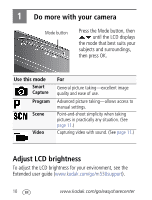Kodak M530 User guide - Page 7
Get help from your camera - troubleshooting
 |
UPC - 041771772789
View all Kodak M530 manuals
Add to My Manuals
Save this manual to your list of manuals |
Page 7 highlights
ENGLISH ᕨ Get help from your camera Your camera offers a built-in Help system. It describes every setting for every menu choice. 1 Press the Menu button, then highlight a menu choice. 2 Press the Info button. Scroll through a Help topic. Keep learning about your camera! Go to www.kodak.com/go/m530support for: • the Extended user guide • interactive troubleshooting and repairs • interactive tutorials • and more! See the Extended user guide www.kodak.com/go/m530support www.kodak.com/go/m530support 7

www.kodak.com/go/m530support
7
ENGLISH
¸
Get help from your camera
Keep learning about your camera!
See the Extended user guide
www.kodak.com/go/m530support
Scroll through a
Help topic.
Press the Menu
button, then highlight a
menu choice.
Press the Info
1
button.
2
Your camera offers a built-in Help system.
It describes every setting for every menu choice.
Go to www.kodak.com/go/m530support for:
• the Extended user guide
• interactive troubleshooting and repairs
• interactive tutorials
• and more!