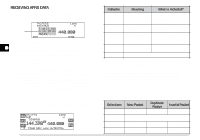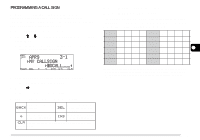Kenwood TM-D700A User Manual - Page 20
Programming A Call Sign
 |
View all Kenwood TM-D700A manuals
Add to My Manuals
Save this manual to your list of manuals |
Page 20 highlights
PROGRAMMING A CALL SIGN Program your call sign using a maximum of 9 alphanumeric characters. You may include SSID characters in the string. Unless you program a call sign, you cannot transmit APRS packets. 1 Press [MNU] to enter Menu mode. 2 Press [c]/ [d] to select "MY CALLSIGN (3-1)", then press [OK]. • The display for entering a call sign appears; the first digit blinks. The default is "NOCALL". 3 Turn the Tuning control to select the first digit. • You can enter 0 to 9, A to Z, and -. 4 Press [a]. • The cursor moves to the next digit. 5 Repeat steps 3 and 4 to enter up to 9 digits. Cancels entry of a call sign. Causes the cursor to move backward. Deletes the digit at which the cursor is blinking. Inserts the currently selected character. Clears all digits and backs the cursor to the first (left BAND digit. SEL) 6 Press [OK] to complete the setting. 7 Press [MNU] to exit Menu mode. The keypad on the MC-53DM also is available to enter alphanumeric characters in step 3. Each press of a Mic key switches entry of characters as below: 1 QZ 1 7 PRS7 2 ABC2 8 TUV8 3 D E F 3 9 WX Y 9 4 4 GH I 4 0 0 5 JKL5 # - 6 MNO 6 Note: To distinguish your various stations or nodes, you can have up to 15 Secondary Station IDentifiers (SSIDs); ex. WD6BQD-1 to WD6BQD15. You always have to put a dash between your call sign and SSID number. 17