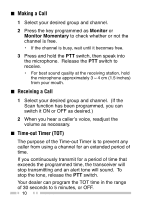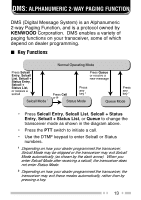Kenwood TK-280 User Manual - Page 14
Making a Call, Receiving a Call, Time-out Timer TOT
 |
View all Kenwood TK-280 manuals
Add to My Manuals
Save this manual to your list of manuals |
Page 14 highlights
■ Making a Call 1 Select your desired group and channel. 2 Press the key programmed as Monitor or Monitor Momentary to check whether or not the channel is free. • If the channel is busy, wait until it becomes free. 3 Press and hold the PTT switch, then speak into the microphone. Release the PTT switch to receive. • For best sound quality at the receiving station, hold the microphone approximately 3 ~ 4 cm (1.5 inches) from your mouth. ■ Receiving a Call 1 Select your desired group and channel. (If the Scan function has been programmed, you can switch it ON or OFF as desired.) 2 When you hear a caller's voice, readjust the volume as necessary. ■ Time-out Timer (TOT) The purpose of the Time-out Timer is to prevent any caller from using a channel for an extended period of time. If you continuously transmit for a period of time that exceeds the programmed time, the transceiver will stop transmitting and an alert tone will sound. To stop the tone, release the PTT switch. Your dealer can program the TOT time in the range of 30 seconds to 5 minutes, or OFF. 10