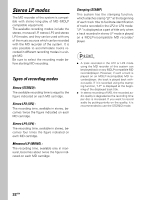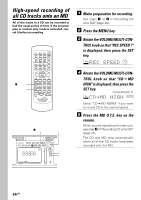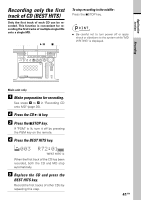Kenwood MDX-G3 User Manual - Page 36
Recording onto MD, Tips for recording CD onto MD
 |
View all Kenwood MDX-G3 manuals
Add to My Manuals
Save this manual to your list of manuals |
Page 36 highlights
Recording onto MD Desired music source can be recorded onto MDs. AUX 4 ¢ 7 STOP 5 Play the recording source. To stop recording : Press the 7STOP key. TAPE MD REC CD 6 MD 6 TAPE 23 TUNER FM /AM Main unit only 1 Insert a recordable MD. 2 Select the music source to be re- corded. CD : Press the CD 6 key. Tape : Press the TAPE ` key. Radio : Press the TUNER FM/AM key. AUX component : Press the AUX key. If a CD or tape has already been loaded in advance, it starts to be played automatically now. press the 7STOP key to stop it. 3 Press the MD REC key. The unit enters record-pause mode. Display in MD record-pause mode 001 EX. BASS R74:00 4 When the recording source is ready for playback, press the MD REC key again. 36 EN To let recording pause : Press the MD 6 key during recording. Press the MD 6 or MD REC key to resume recording from the pause. In case a message is displayed and recording will not start : See "Display message list" (pages 68&69). Tips for recording CD onto MD When the MD recorder in record-pause mode, the recording can be started automatically at the same time as the playback of CD is started. (Sync recording) (1) Put the CD player in play-pause mode. (2) Select the track to be recorded first by pressing the 4 or ¢ key. The CD player enters pause (playpause) mode at the beginning of the selected track. (3) Press the MD REC key to put the MD recorder in record-pause mode. (4) Press the CD 6 key to start playing the CD. ÷ Be careful not to turn power off or apply shock or vibrations to the system while "MD WRITING" is displayed. ÷ The MD cannot be inserted or ejected in the STANDBY mode of power (page 71). Forcing an MD to be inserted or ejected may result in damage. ÷ When the CD output is recorded onto MD, the digital signal is recorded automatically. When the radio or tape output is recorded onto MD, the analog signal is recorded automatically.