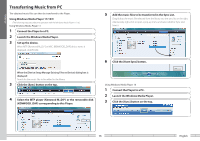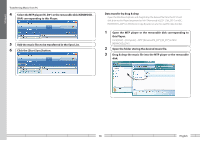Kenwood M1GD50 User Manual - Page 16
Formatting, When the connection mode is MSC mode, Kenwood M_D5*] - [Format].
 |
View all Kenwood M1GD50 manuals
Add to My Manuals
Save this manual to your list of manuals |
Page 16 highlights
For first use Formatting Formatting can be used to delete all of the music and other files stored in the Player. Caution • Formatting deletes all of the files in the Player. It also deletes demonstration music, which cannot be restored later. It does not alter the settings made with the Settings menu. • Once formatted, the memory cannot be restored to the previous condition. Be cautious when performing formatting. When the connection mode is MTP mode (When "Kenwood M_D5*" or "M_D5*" is displayed on Windows) Using Windows Media Player 11 1 Connect the Player to a PC. 2 Launch the Windows Media Player. 3 Click the [Sync] button on the top. 4 Select the MTP player (Kenwood M_D5*) corresponding to this Player. 5 Click the arrow below the [Sync] tab to open a menu, and select [Kenwood M_D5*] - [Format]. Using Windows Media Player 10 1 Connect the Player to a PC. 2 Launch the Windows Media Player. 3 Click the [Sync] button on the top. 4 Select the MTP player (M_D5*) corresponding to this Player. 5 Click the [Format] icon. When the connection mode is MSC mode (When "KENWOOD_DAP" is displayed on Windows) 1 Connect the Player to a PC. 2 Open the removable disk corresponding to this Player. Click [Start] - [Computer] - [KENWOOD_DAP]. 3 Format the Player. Right-click to open a pop-up menu, and select [Format] from it. File system : FAT32 Allocation unit size : Default allocation size 16 English