Kenwood M-820DAB Operation Manual
Kenwood M-820DAB Manual
 |
View all Kenwood M-820DAB manuals
Add to My Manuals
Save this manual to your list of manuals |
Kenwood M-820DAB manual content summary:
- Kenwood M-820DAB | Operation Manual - Page 1
Kompaktes Stereo-System M-820DAB-W BEDIENUNGSANLEITUNG JVCKENWOOD Corporation DEUTSCH ENGLISH FRANÇAIS ITALIANO NEDERLANDS - Kenwood M-820DAB | Operation Manual - Page 2
Vor der Inbetriebnahme DEUTSCH Inhalt Vor Einschalten der Spannungsversorgung 3 Sicherheitshinweise 3 Vor der Inbetriebnahme 6 Anschließen 6 Handhabung von CDs 7 Wissenswertes über USB-Geräte 7 Komponentennamen und -funktionen 8 Grundfunktionen - Kenwood M-820DAB | Operation Manual - Page 3
Vor Einschalten der Spannungsversorgung WICHTIGE SICHERHEITSINSTRUKTIONEN Achtung: Lesen Sie diese Seite aufmerksam durch, um den sicheren Betrieb des Gerätes zu gewährleisten. Hinweise aufmerksam lesen! - Befolgen Sie alle Sicherheits- und Bedienungsanweisungen, wenn Sie dieses Produkt in Betrieb - Kenwood M-820DAB | Operation Manual - Page 4
8. Überlastung - Überlasten Sie niemals Netzsteckdosen, Verlängerungskabel oder Mehrfachsteckdosen, weil sonst die Gefahr von Feuer oder elektrischen Schlägen besteht. 9. Eindringen von Fremdmaterial und Flüssigkeit - Achten Sie darauf, dass niemals Fremdmaterial oder Flüssigkeit durch die Belü - Kenwood M-820DAB | Operation Manual - Page 5
Hiermit erklärt die JVCKENWOOD Corporation, dass der Funkanlagentyp M-820DAB-W der Richtlinie 2014/53/EU entspricht. Der vollständige Text ätserklärung ist unter der folgenden Internetadresse verfügbar: http://www.kenwood.com/cs/eudoc/ Hersteller: JVCKENWOOD Corporation 3-12. Moriyacho, Kanagawa- - Kenwood M-820DAB | Operation Manual - Page 6
Vor der Inbetriebnahme Auspacken Packen Sie das Gerät vorsichtig aus und achten Sie darauf, dass alle Zubehörteile vorhanden sind: Bedienungsanleitung Fernbedienung UKW/DAB-Wurfantenne Batterie R03/AAA 1,5 Volt Hinweise zum Lesen des Handbuchs Die meisten Funktionen können über die - Kenwood M-820DAB | Operation Manual - Page 7
Erstmaliger Gebrauch Bei erstmaligem Einschalten des Gerätes wird ein automatischer DAB+ Sendersuchlauf gestartet. Bitte warten Sie, bis dieser Vorgang komplett abgeschlossen ist. Für weitere Informationen dazu, schauen Sie bitte in den Abschnitt „Verwendung des DAB+ Radios". Handhabung von CDs - Kenwood M-820DAB | Operation Manual - Page 8
Komponenten und Funktionen Vorderseite Rückseite 1 15 2 3 4 7 8 9 10 11 12 1 3 14 16 17 5 6 1 - Standby / Ein 10 - Wiedergabe / Pause 2 - CD-Schublade 11 - Stop 3 - Bass-Regler 12 - - Kenwood M-820DAB | Operation Manual - Page 9
Grundfunktionen Anschalten des Systems: Drücken Sie die Taste Im Display erscheint "HELLO". auf der Fernbedienung oder am Hauptgerät. Ausschalten in Standby: Drücken Sie die Taste auf der Fernbedienung oder am Hauptgerät. Im Display erscheint "GOOD BYE" und das Gerät schaltet in den Standby-Modus. - Kenwood M-820DAB | Operation Manual - Page 10
Anschluss von USB-Geräten 1. Drücken Sie die Taste zum Auswählen des Standby-Modus. 2. Schließen Sie das USB-Gerät an den USB- Anschluss auf der Vorderseite an. Abnehmen des USB-Gerätes 1. Drücken Sie die Taste zum Auswählen des Standby-Modus. 2. Entnehmen Sie das USB-Gerät aus dem USB-Anschluss. • - Kenwood M-820DAB | Operation Manual - Page 11
Programmieren von Titeln und Dateien Sie können mit Hilfe der Fernbedienung Titel einer Audio-CD oder Dateien in einer von Ihnen gewünschten Reihenfolge programmieren. Dabei steht die folgende Anzahl von Speicherplätzen zur Verfügung: Audio-CD: 20 Speicherplätze Dateien: 99 Speicherplätze - Kenwood M-820DAB | Operation Manual - Page 12
Zufallswiedergabe und Wiederholfunktion Vorgehensweise bei Audio-CD • Drücken Sie auf der Fernbedienung die Taste SHUFFLE um die Zufallswiedergabe zu starten. Im Display erscheint für 2 Sekunden „SHUFFLE" und die Wiedergabe startet. Zweifaches Drücken der Taste SHUFFLE oder Drücken der Taste hebt - Kenwood M-820DAB | Operation Manual - Page 13
zu erreichen. Manuelles Einstellen von Ensembles • Drücken Sie die Taste MENU um das DAB Menü aufzurufen. • Drücken Sie die Taste TUN+ bis „MANUAL" im Display erscheint. • Mit der Taste Enter wird die Funktion bestätigt, und es steht der aktuell eingestellte Kanal mit der dazugehörigen Frequenz im - Kenwood M-820DAB | Operation Manual - Page 14
ü scrollen. Folgende Funktionen lassen sich einstellen: • FULL SCAN: Erneuter automatischer Sendersuchlauf. Bestätigen Sie die Funktion mit der Taste Enter . • MANUAL: Damit lässt sich manuell ein bestimmter Empfangskanal einstellen.Mit der Taste Enter wird die Funktion bestätigt, und es steht der - Kenwood M-820DAB | Operation Manual - Page 15
Verwendung von Radio Data System (RDS) RDS ist ein Sendesystem, bei dem UKW-Sender zusammen mit dem eigentlichen Sendesignal weitere nützliche Informationen übertragen. Diese können aus dem normalen Sendesignal extrahiert und für eine Reihe von Zusatzfunktionen genutzt werden. Wird ein RDS-Signal - Kenwood M-820DAB | Operation Manual - Page 16
Geräten (z.B. Smartphones) gehen Sie bitte wie folgt vor: 1. Öffnen Sie auf Ihrem BLUETOOTH Gerät die Koppelungsfunktion und suchen Sie nach „M-820DAB-W". 2. Wählen Sie „M-820DAB-W" zur Koppelung aus und warten Sie, bis im Display „BT" erscheint und eine Tonfolge zu hören ist. Die Koppelung ist nun - Kenwood M-820DAB | Operation Manual - Page 17
und ihre Standorte. Das System reagiert nicht auf Tastendruck Ziehen Sie das Netzkabel ab und schließen Sie es wieder an. Probleme beim Radioempfang Richten Sie die Antenne neu aus. Suchen Sie einen geeigneteren Standort. Verwenden Sie möglichst eine Außenantenne. Andere Elektroger - Kenwood M-820DAB | Operation Manual - Page 18
Entsorgung Entsorgung von gebrauchten elektrischen und elektronischen Geräten und Batterien. Das Symbol (durchgestrichene Mülltonne) auf dem Produkt oder seiner Verpackung weist darauf hin, dass dieses Produkt nicht als normaler Haushaltsabfall behandelt werden darf, sondern an einer Annahmestelle - Kenwood M-820DAB | Operation Manual - Page 19
Technische Daten M-820DAB-W Spannungsversorgung Aufnahmeleistung Aufnahmeleistung im Standby-Modus CD-Betrieb Signal-Rauschabstand (A-Filter) Dynamikumfang Tuner UKW/DAB+ DAB-Abstimmbereich BAND III UKW-Abstimmbereich BLUETOOTH BLUETOOTH Version Leistungsklasse - Kenwood M-820DAB | Operation Manual - Page 20
ndige Name und die Anschrift des Einzelhändlers, bei dem das Produkt gekauft wurde. (d) Die Seriennummer und die Modellbezeichnung des Produkts. Kenwood behält sich das Recht vor, Garantieleistungen abzulehnen, wenn die vorgenannten Informationen fehlen oder wenn seit Ersterwerb Veränderungen am - Kenwood M-820DAB | Operation Manual - Page 21
Compact Stereo System M-820DAB-W OPERATING MANUAL JVCKENWOOD Corporation DEUTSCH ENGLISH FRANÇAIS ITALIANO NEDERLANDS - Kenwood M-820DAB | Operation Manual - Page 22
Before switching on the power supply 3 Safety instructions 3 Before initial operation 6 Connecting 6 Handling CDs Line-in 16 P laying an external player 16 Troubleshooting 17 General Information 17 Maintenance and care 17 Disposal 18 - Kenwood M-820DAB | Operation Manual - Page 23
in a safe place! - Please keep the safety and operating instructions for later reference. Please comply with all warnings! - Please comply rigorously with all warnings given on the product and cited in the operating manual. 1. Clean with a dry cloth only! - Remove the mains plug of this device - Kenwood M-820DAB | Operation Manual - Page 24
or moisture, if it no longer works properly or has fallen down. 12. Spare parts - If replacement parts are needed, ensure that the customer service technician is using the spare parts which are stipulated by the manufacturer or which have the same properties as the original parts. Replacement parts - Kenwood M-820DAB | Operation Manual - Page 25
820DAB-W is in compliance with the 2014/53/EU guidelines. The complete text of the EU Declaration of Conformity is available under the following internet address: http://www.kenwood which can be serviced by the user; only allow qualified specialist personnel to carry out servicing. Automatic energy - Kenwood M-820DAB | Operation Manual - Page 26
the manual Most functions can be controlled using the remote control. Preparation of the remote control • Insert the battery into the remote control, taking care that it is in the correct polarity (+ and -). • The battery provided is intended for functional checking and can have a short service - Kenwood M-820DAB | Operation Manual - Page 27
dealer if you are not sure if your USB device complies with the USB mass storage class specifications. • Use of a USB device which is not supported can lead to faulty playback or display of the audio file. Even if you use a USB device which complies with the above named specifications, depending - Kenwood M-820DAB | Operation Manual - Page 28
Components and functions Control elements 1 15 2 3 4 7 8 9 10 11 12 1 3 14 16 17 5 6 1 - Standby / On 10 - Playback / Pause 2 - CD tray 11 - Stop 3 - Bass control 12 - Previous 4 - - Kenwood M-820DAB | Operation Manual - Page 29
Basic functions Turning on the system: Press the button "HELLO" appears in the display. on the remote control or on the main device. Switch off in standby: Press the button on the remote control or on the main device. "GOOD BYE" appears in the display and the device switches in standby mode. - Kenwood M-820DAB | Operation Manual - Page 30
Connection of USB devices 1. Press the button to select standby mode. 2. Connect the USB device to the USB port on the front side. Removal of the USB device 1. Press the button to select standby mode. 2. Remove the USB device from the USB port. • Always wait until the device has completely - Kenwood M-820DAB | Operation Manual - Page 31
Programming tracks and files Using the remote control, you can programme tracks from an audio CD or files to play in the order you desire. The following number of spaces in memory is available to you for this: Audio-CD: 20 memory spaces Files: 99 memory spaces Procedure with audio CD 1. The " - Kenwood M-820DAB | Operation Manual - Page 32
Shuffle play and repeat function Procedure with audio CD • Press the SHUFFLE button on the remote control to start shuffle play. "SHUFFLE" will appear in the display for 2 seconds and playback will start. Pressing the SHUFFLE button twice or pressing the button cancels random play. • Press the - Kenwood M-820DAB | Operation Manual - Page 33
the corresponding frequency. • Press the TUN+ or TUN- buttons to manually select another channel. • Confirm selection using the Enter button. Then • If the reception level for the selected station is not sufficient for trouble-free playback, then"OFF AIR"will appear in the display. Please then - Kenwood M-820DAB | Operation Manual - Page 34
the TUN+ or TUN- buttons to manually select another channel. • Confirm selection using adjust the dynamic range, provided that this is supported by the selected station. The available settings are" and confirm with Enter . • SYSTEM: For customer service only! Use of the FM radio Press the DAB - Kenwood M-820DAB | Operation Manual - Page 35
: Setting for "Mono" or "Stereo" reception. The selection is made with the TUN+ or TUN buttons and confirmed with the Enter button. • SYSTEM: For customer service only! 15 - Kenwood M-820DAB | Operation Manual - Page 36
. To couple appropriate devices (e.g. smartphones) please proceed as follows: 1. Open the pairing function on your BLUETOOTH device and look for "M-820DAB-W". 2. Select "M-820DAB-W" for pairing and wait until "BT" shows on the display and a sequence of tones is heard. Pairing is now complete. 3. If - Kenwood M-820DAB | Operation Manual - Page 37
Troubleshooting In the event of malfunctions, please check the following points: No sound Insert . The system is not responding to button pressing Remove the mains plug and connect it again. Problems with radio reception Readjust the antenna. Look for a more suitable location. If possible - Kenwood M-820DAB | Operation Manual - Page 38
Disposal Disposal of used electrical and electronic devices and batteries. The (crossed out waste bin) symbol on a product or its packaging indicates that this product may not be treated like normal household waste but rather must be handed in to a collection centre for recycling electric and - Kenwood M-820DAB | Operation Manual - Page 39
M-820DAB-W technical specifications Power supply Power consumption Power consumption in standby mode CD operation Signal to Noise Ratio (A-Filter) Dynamic Range Tuner FM/DAB+ DAB Tuning - Kenwood M-820DAB | Operation Manual - Page 40
was purchased. (d) The serial number and model of the product. Kenwood reserves to right to deny warranty coverage if the above-mentioned information product as well as normal service and adjustment work, including the regular checks mentioned in the operating manual. (b) Damage to the product - Kenwood M-820DAB | Operation Manual - Page 41
Chaîne Compacte de Composants HiFi M-820DAB-W MANUEL D'UTILISATION JVCKENWOOD Corporation DEUTSCH ENGLISH FRANÇAIS ITALIANO NEDERLANDS - Kenwood M-820DAB | Operation Manual - Page 42
FRANÇAIS Contenu Avant de mettre en marche l'alimentation électrique 3 Consignes de sécurité 3 Avant la mise en service 6 Brancher 6 Manipulation des CD 7 Ce qu'il faut savoir sur les appareils USB 7 Noms et fonctions des composants 8 Fonctions - Kenwood M-820DAB | Operation Manual - Page 43
électrique INSTRUCTIONS IMPORTANTES SUR LA SÉCURITÉ Attention: Veuillez lire cette page attentivement pour garantir la sécurité de fonctionnement de l'appareil. Lire les remarques attentivement ! - Suivez les consignes de sécurité et de commande lorsque vous mettez ce produit en service. Conserver - Kenwood M-820DAB | Operation Manual - Page 44
pi�ces de rechange sont nécessaires, vérifiez que le technicien du service apr�s-vente utilise des pi�ces de rechange qui sont imposées d'entretien et de réparation sur cet appareil, veuillez demander au technicien du service apr�s-vente d'effectuer un contrôle de sécurité pour constater si l' - Kenwood M-820DAB | Operation Manual - Page 45
JVCKENWOOD Corporation, déclare que l'équipement radioélectrique du type M-820DAB-W est conforme à la directive 2014/53/UE. Le texte complet UE de conformité est disponible à l'adresse internet suivante: http://www.kenwood.com/cs/eudoc/ Fabricant: JVCKENWOOD Corporation 3-12. Moriyacho, Kanagawa-ku, - Kenwood M-820DAB | Operation Manual - Page 46
Avant la mise en service Déballer Déballer l'appareil avec précaution et veillez à ce que les accessoires soient présents: Mode d'emploi Télécommande Antenne d'intérieur FM/DAB pile R03 1,5 - Kenwood M-820DAB | Operation Manual - Page 47
Première utilisation Lors de la première mise en marche de l'appareil, une recherche automatique de DAB+ est démarrée. Veuillez attendre que cette opération soit compl�tement terminée. Pour d'autres informations à ce sujet, veuillez vous reporter au paragraphe « Utilisation de la radio DAB+ ». - Kenwood M-820DAB | Operation Manual - Page 48
Noms et fonctions des composants Tableau de commande 1 1 5 2 3 4 7 8 9 10 11 12 1 3 14 16 17 5 6 1 - Stand-by / Marche 10 - Lecture / Pause 2 - Tiroir à CD 11 - Stop 3 - Potentiom�tre des basses 12 - Précédent 4 - Potentiom�tre des aigus 13 - Suivant - Kenwood M-820DAB | Operation Manual - Page 49
Fonctions principales Mise en marche du système: Appuyez sur la touche Sur l'écran apparaît "HELLO". de la télécommande ou de l'appareil principal. Arrêt en stand-by: Appuyez sur la touche sur la télécommande ou sur l'appareil principal. Sur l'écran apparaît "GOOD BYE" et l'appareil commute en - Kenwood M-820DAB | Operation Manual - Page 50
Raccordement d'appareils USB 1. Appuyez sur la touche pour sélectionner le mode stand-by. 2. Branchez l'appareil USB sur le port USB sur la face de l'appareil. Débrancher l'appareil USB 1. Appuyez sur la touche pour sélectionner le mode stand-by. 2. Retirez l'appareil USB du port USB. • - Kenwood M-820DAB | Operation Manual - Page 51
Programmer des morceaux et des fichiers À l'aide de la télécommande, vous pouvez programmer un morceau d'un CD audio ou de fichiers pour les lire dans un ordre que vous souhaitez. Pour ce faire, vous disposez du nombre suivant d'espaces de mémoire: CD audio: 20 espaces de mémoire Fichiers : 99 - Kenwood M-820DAB | Operation Manual - Page 52
Lecture aléatoire et fonction de répétition Procédure avec un CD audio: • Sur la télécommande, appuyez sur la touche SHUFFLE pour démarrer la lecture aléatoire. Sur l'écran apparaît pendant 2 secondes „SHUFFLE" et la lecture démarre. En appuyant une deuxième fois sur la touche SHUFFLE ou en appuyant - Kenwood M-820DAB | Operation Manual - Page 53
Réglage des stations DAB+ 27.0 mm 4.5 mm Lors de la mise en service de l'appareil, une recherche de stations a déjà été effectuée. Les stations dé activer le menu DAB. • Appuyez sur la touche TUN+ jusqu'à ce que „MANUAL" apparaisse sur l'écran. • La touche Enter permet de confirmer la fonction et - Kenwood M-820DAB | Operation Manual - Page 54
• FULL SCAN: Nouvelle recherche automatique des stations. Confirmez la fonction avec la touche Enter • MANUAL: Ceci permet de régler manuellement un canal de réception particulier. Confirmez la sélection avec + ou TUN- et confirmer avec Enter . • SYSTEM: Uniquement pour le service après-vente! 14 - Kenwood M-820DAB | Operation Manual - Page 55
" ou „Stereo". La sélection se fait avec les touches TUN+ ou TUN- , la confirmation de la sélection, avec la touche Enter . • SYSTEM: Uniquement pour le service après-vente ! 15 - Kenwood M-820DAB | Operation Manual - Page 56
(p. ex. des smartphones), veuillez procéder comme suit : 1. Sur votre appareil BLUETOOTH, ouvrez la fonction de connexion et recherchez „M-820DAB-W". 2. Sélectionnez „M-820DAB-W" pour la connexion et attendez que „BT" apparaisse sur l'écran et qu'une mélodie retentisse. La connexion est maintenant - Kenwood M-820DAB | Operation Manual - Page 57
Suppression des dérangements En cas de dysfonctionnements, veuillez vérifier les points suivants : Pas de son Branchez correctement la prise électrique. Réglez le niveau sonore sur le bon niveau. Assurez-vous que la source souhaitée est sélectionnée. Canal de gauche et de droite interverti - Kenwood M-820DAB | Operation Manual - Page 58
Élimination Élimination des appareils électriques et électroniques ainsi que des piles usagés (cas d'application dans les pays de l'Union Européenne et d'autres pays européens avec un syst�me de récupération séparé pour de tels appareils). Le symbole (poubelle barrée) sur le produit ou sur son - Kenwood M-820DAB | Operation Manual - Page 59
Données techniques M-820DAB-W Alimentation électrique Puissance absorbée Puissance absorbée en mode stand-by Mode CD Rapport signal-bruit (A-Filter) Gamme dynamique Tuner UKW/DAB+ Gamme d'accord DAB BAND - Kenwood M-820DAB | Operation Manual - Page 60
réclamation. Le Produit est garanti pour une durée de deux ans à compter de la date de première acquisition auprès d'un détaillant de produits Kenwood. La Garantie couvre tant les pièces de rechange que la main d'oeuvre et la réparation sera effectuée gratuitement. Nous nous réservons le droit de - Kenwood M-820DAB | Operation Manual - Page 61
Sistema Componenti HiFi Compatto M-820DAB-W ISTRUZIONI PER L'USO JVCKENWOOD Corporation DEUTSCH ENGLISH FRANÇAIS ITALIANO NEDERLANDS - Kenwood M-820DAB | Operation Manual - Page 62
ITALIANO Prima della messa in funzione Indice Prima di inserire la tensione di alimentazione 3 Norme di sicurezza 3 Prima della messa in funzione 6 Collegamento 6 Uso delle batterie 7 Informazioni utili sui dispositivi USB 7 Nomi e funzioni dei componenti 8 Funzioni - Kenwood M-820DAB | Operation Manual - Page 63
Prima di inserire la tensione di alimentazione IMPORTANTI ISTRUZIONI DI SICUREZZA Attenzione: leggere attentamente questa per poter garantire il corretto funzionamento del dispositivo. Leggere attentamente le indicazioni! - Seguire tutte le istruzioni di sicurezza e d'uso quando si mette in funzione - Kenwood M-820DAB | Operation Manual - Page 64
9. Penetrazione di materiali esterni e liquidi - Aver cura che i materiali esterni o i liquidi non penetrino attraverso le aperture di ventilazione nel dispositivo per non provocare contatti con componenti sotto alta tensione o cortocircuiti con eventuale rischio di incendi o pericolo di scosse - Kenwood M-820DAB | Operation Manual - Page 65
la presente, JVCKENWOOD Corporation dichiara che l'impianto radio mod. M-820DAB-W � conforme alla direttiva 2014/53/UE. Il testo integrale di conformità UE � disponibile al seguente indirizzo internet: http://www.kenwood.com/cs/eudoc/ Produttore: JVCKENWOOD Corporation 3-12. Moriyacho, Kanagawa-ku - Kenwood M-820DAB | Operation Manual - Page 66
gli accessori siano presenti: Istruzioni per l'uso Telecomando Antenna a filo FM/DAB Batteria R03 1,5 Volt Indicazioni per la lettura del manuale La maggior parte delle funzioni si può attivare con il telecomando. Preparazione del telecomando • Inserire nel telecomando la batteria rispettando - Kenwood M-820DAB | Operation Manual - Page 67
audio memorizzati in una memoria flash o in un player audio digitale se questi dispositivi hanno una porta USB (nel presente manuale questi dispositivi sono chiamati dispositivi USB). Sulla possibilità di utilizzo dei dispositivi USB ci sono le seguenti limitazioni: Dispositivi USB utilizzabili - Kenwood M-820DAB | Operation Manual - Page 68
Rack per componenti e funzioni Elementi di comando 1 15 2 3 4 7 8 9 10 11 12 1 3 14 16 17 5 6 1 - Standby / On 10 - Riproduzione / Pausa 2 - Cassetto CD 11 - Stop 3 - Regolatore toni bassi 12 - Precedente 4 - Regolatore toni alti 13 - Successivo 5 - - Kenwood M-820DAB | Operation Manual - Page 69
Funzioni base Accensione del sistema: Premere il tasto Sul display appare "HELLO". sul telecomando o sul dispositivo principale. Spegnimento in standby: Premere il tasto sul telecomando o sul dispositivo principale. Sul display appare "GOOD BYE" e il dispositivo commuta alla modalità standby. - Kenwood M-820DAB | Operation Manual - Page 70
Collegare dispositivi USB 1. Premere il tasto per selezionare la modalità standby. 2. Collegare il dispositivo USB alla porta USB sul lato frontale. Rimuovere il dispositivo USB 1. Premere il tasto per selezionare la modalità standby. 2. Collegare il dispositivo USB alla porta USB sul lato - Kenwood M-820DAB | Operation Manual - Page 71
Programmazione dei brani e dei file Con il telecomando � possibile programmare nell'ordine desiderato i brani di un CD audio o i file. Sono disponibili i seguenti spazi di memoria: CD audio: 20 spazi di memoria File : 99 spazi di memoria Procedimento in caso di CD audio: 1. La fonte „CD"deve - Kenwood M-820DAB | Operation Manual - Page 72
Riproduzione casuale e funzione di ripetizione Procedimento in caso di CD audio: • Premere sul telecomando il tasto SHUFFLE per avviare la riproduzione casuale. Sul display appare per 2 secondi "SHUFFLE" e si avvia la riproduzione. Premendo due volte il tasto SHUFFLE o premendo il tasto si - Kenwood M-820DAB | Operation Manual - Page 73
tal caso, controllare se l'antenna � collegata correttamente o provare a mettere il dispositivo in una posizi- one diversa per avere una ricezione migliore. Impostazione manuale degli ensemble: • Premere il tasto MENU per richiamare il menu DAB. • Premere il tasto TUN+ finché sul display non appare - Kenwood M-820DAB | Operation Manual - Page 74
può sfogliare il menu. È possibile impostare le seguenti funzioni: • FULL SCAN: Nuova ricerca automatica totale. Confermare la funzione con il tasto Enter . • MANUAL: Con essa si può impostare manualmente un canale di ricezione. Confermare la selezione con il tasto Enter . Adesso si può scegliere un - Kenwood M-820DAB | Operation Manual - Page 75
dispositivo principale per sfogliare l'elenco delle stazioni memorizzate. Gli spazi di memoria non occupati vengono indicati con "EMPTY". Memorizzazione manuale delle emittenti FM Per consentire la memorizzazione delle emittenti FM per poterle trovare più facilmente, sono disponibili 20 spazi di - Kenwood M-820DAB | Operation Manual - Page 76
(ad es. smartphone) procedere come segue: 1. Aprire sul proprio dispositivo BLUETOOTH la funzione di accoppiamento e cercare „M-820DAB-W". 2. Selezionare „M-820DAB-W" per l'accoppiamento e attendere finché sul display appare „BT" e viene riprodotta una melodia. A questo punto l'accoppiamento - Kenwood M-820DAB | Operation Manual - Page 77
Eliminazione guasti In caso di malfunzionamento controllare i seguenti punti: Nessun segnale audio Inserire correttamente la spina nella presa di corrente. Impostare il volume sul livello giusto. Assicurarsi che la fonte desiderata sia stata selezionata. Canale sinistro e destro scambiati - Kenwood M-820DAB | Operation Manual - Page 78
Smaltimento Smaltimento di apparecchi elettrici ed elettronici usati e batterie (da applicare nei Paesi membri dell'Unione europea e nelle altre nazioni con diverso sistema di raccolta per questo tipo di apparecchi). Il simbolo (cassonetto cancellato) che si trova sul prodotto o sulla confezione - Kenwood M-820DAB | Operation Manual - Page 79
Dati tecnici M-820DAB-W Tensione di alimentazione Potenza assorbita Potenza assorbita in modalità standby Funzionamento CD Distanza segnale-rumore (A+Filter) Range dinamico Sintonizzatore FM/DAB+ Range di frequenza DAB - Kenwood M-820DAB | Operation Manual - Page 80
suo insindacabile giudizio, il costo della riparazione fosse molto elevato. Kenwood null'altro garantisce, in particolare non sono inclusi nella garanzia di manutenzione e taratura, compresi i controlli periodici menzionati nel Manuale fornito con il Prodotto; (b) danni al Prodotto dovuti a - Kenwood M-820DAB | Operation Manual - Page 81
Compact Stereosysteem M-820DAB-W GEBRUIKSAANWIJZING JVCKENWOOD Corporation DEUTSCH ENGLISH FRANÇAIS ITALIANO NEDERLANDS - Kenwood M-820DAB | Operation Manual - Page 82
Inhoudsopgave NEDERLANDS Alvorens de stroom in te schakelen 3 Veiligheidsinstructies 3 Voor eerste ingebruikname 6 Verbinden 6 Omgaan met CD's 7 Nuttige informatie over USB-apparaten 7 Componentnamen en functies Basisfuncties 8 Basisfuncties 9 Het systeem inschakelen - Kenwood M-820DAB | Operation Manual - Page 83
Alvorens de stroom in te schakelen BELANGRIJKE VEILIGHEIDSINSTRUCTIES Let op: Lees dit blad aandachtig door met het oog op een veilige bediening van het apparaat. Lees de opmerkingen zorgvuldig door! Houd u aan alle veiligheids- en bedieningsinstructies wanneer u dit product in werking zet Bewaar - Kenwood M-820DAB | Operation Manual - Page 84
9. Binnendringen van vreemd materiaal of vloeistof Let erop dat er geen vreemde voorwerpen of vloeistof in het apparaat komen via het ventilatiesysteem, aangezien dan het risico bestaat op contact met hoogspanningscomponenten of op kortsluiting met brand of elektrische schokken als gevolg. Mors - Kenwood M-820DAB | Operation Manual - Page 85
Corporation verklaart hierbij dat het type radioapparatuur M-820DAB-W in overeenstemming is met de 2014/53 / EU-richtlijnen. De volledige tekst van de EU-verklaring van overeenstemming is beschikbaar op het volgende internetadres: http://www.kenwood.com/cs/eudoc/ Fabrikant: JVCKENWOOD Corporation - Kenwood M-820DAB | Operation Manual - Page 86
Voor eerste ingebruikname Uitpakken Pak het apparaat voorzichtig uit en controleer of alle accessoires aanwezig zijn: GEBRUIKSAANWIJZING Afstandsbediening FM/DAB-antenne R03/AAA 1,5 volt batterij Opmerkingen over het lezen van de handleiding De meeste functies kunnen worden uitgevoerd met - Kenwood M-820DAB | Operation Manual - Page 87
Eerste gebruik Wanneer u het apparaat voor het eerst gebruikt, wordt een automatische DAB+-zenderscan gestart. Wacht totdat deze procedure volledig is voltooid. Raadpleeg voor meer informatie het gedeelte "De DAB+-radio gebruiken". Omgaan met CD's Voorzorgsmaatregelen bij het hanteren Houd de CD - Kenwood M-820DAB | Operation Manual - Page 88
Componenten en functies Bedieningselementen 1 15 2 3 4 7 8 9 10 11 12 13 14 16 17 5 6 1 - Stand-by / Aan 2 - CD-lade 3 - Regeling lage tonen 4 - Regeling hoge tonen 5 - Weergave 6 - Hoofdtelefoonaansluiting 7 - Line-In-poort 8 - USB-poort 9 - Bron selecteren 10 - Afspelen / Onderbreken - Kenwood M-820DAB | Operation Manual - Page 89
Basisfuncties Het systeem inschakelen: Druk op de knop "HELLO" verschijnt in het display. op de afstandsbediening of op het apparaat. Uitschakelen in stand-by: Druk op de knop op de afstandsbediening of op het apparaat. "GOOD BYE" verschijnt op het display en het apparaat wordt naar de - Kenwood M-820DAB | Operation Manual - Page 90
Aansluiting van USB-apparaten 1. Druk op de toets om de stand-bymodus te selecteren. 2. Sluit het USB-apparaat aan op de USB-poort aan de voorzijde. Verwijdering van het USB-apparaat 1. Druk op de toets om de stand-bymodus te selecteren. 2. Verwijder het USB-apparaat uit de USB-poort. • - Kenwood M-820DAB | Operation Manual - Page 91
Programmeren van tracks en bestanden Met de afstandsbediening kunt u tracks van een audio-CD of bestanden programmeren om in een bepaalde volgorde af te spelen Het volgende aantal ruimtes in het geheugen is hiervoor beschikbaar: Audio-CD: 20 geheugenruimtes Bestanden 99 geheugenruimtes - Kenwood M-820DAB | Operation Manual - Page 92
SHUFFLE en herhaalfunctie Procedure met audio-CD • Druk op de SHUFFLE knop op de afstandsbediening om de CD in willekeurige volgorde af te spelen. "SHUFFLE" verschijnt 2 seconden op het display en het afspelen begint. Door tweemaal op de SHUFFLE knop te drukken of door op de knop te drukken wordt - Kenwood M-820DAB | Operation Manual - Page 93
te krijgen. Handmatige afstemming van ensembles • Druk op de MENU knop om het DAB-menu op te halen. • Druk op de TUN+ knop totdat "MANUAL" wordt weergegeven op het display. • Met de Enter knop wordt de functie bevestigd en op het display wordt de zender weergegeven die momenteel is ingesteld - Kenwood M-820DAB | Operation Manual - Page 94
TUN+ en TUN- . De volgende functies kunnen worden ingesteld: • FULL SCAN: Herhaalde automatische zenderscan. Bevestig de functie met de Enter knop. • MANUAL: Hiermee kunt u een specifiek ontvangende zender instellen. Met de Enter knop wordt de functie bevestigd en het display toont deze zender die - Kenwood M-820DAB | Operation Manual - Page 95
Gebruik van het Radio Data Systeem (RDS) RDS is een transmissiesysteem waarbij de FM-zender andere nuttige inlichtingen verzendt samen met het feitelijke zendersignaal. Dit kan worden gehaald uit het normale zendersignaal en wordt gebruikt voor een aantal extra functies. Als een RDS-signaal wordt - Kenwood M-820DAB | Operation Manual - Page 96
te werk om de juiste apparaten te (bijv. smartphones) te koppelen: 1. Open de koppelfunctie op uw Bluetooth-apparaat en zoek naar "M-820DAB-W". 2. Selecteer "M-820DAB-W" voor koppeling en wacht totdat "BT" wordt weergegeven op het display en u een reeks tonen hoort. Koppeling is nu voltooid. 3. Als - Kenwood M-820DAB | Operation Manual - Page 97
Probleemoplossing Controleer de volgende punten in het geval van storingen: Geen geluid Steek de stekker op de juiste wijze in. Stel het volume af op het gewenste niveau. Zorg ervoor dat de juiste bron is geselecteerd. Linker- en rechterkanaal verwisseld Controleer de - Kenwood M-820DAB | Operation Manual - Page 98
Verwijdering Verwijdering van gebruikte elektrische en elektronische apparaten en batterijen. Het (prullenbak met een kruis erdoorheen) symbool op een product of de verpakking geeft aan dat dit product mag niet worden behandeld als normale huishoudelijk afval, maar moet worden ingeleverd bij een - Kenwood M-820DAB | Operation Manual - Page 99
M-820DAB-W technische specificaties Stroomvoorziening Elektriciteitsverbruik Elektriciteitsverbruik in de stand-by-stand CD-bediening Signaal-ruisverhouding (A-Filter) Dynamisch bereik Tuner FM/DAB+ DAB Afstemgebied BAND III FM - Kenwood M-820DAB | Operation Manual - Page 100
volledige naam en het adres van de leverancier bij wie u het product hebt gekocht. (d) Het serienummer en het model van het product. Kenwood behoudt zich het recht voor de garantiedekking te weigeren als de bovengenoemde informatie ontbreekt of als er wijzigingen zijn aangebracht aan het product
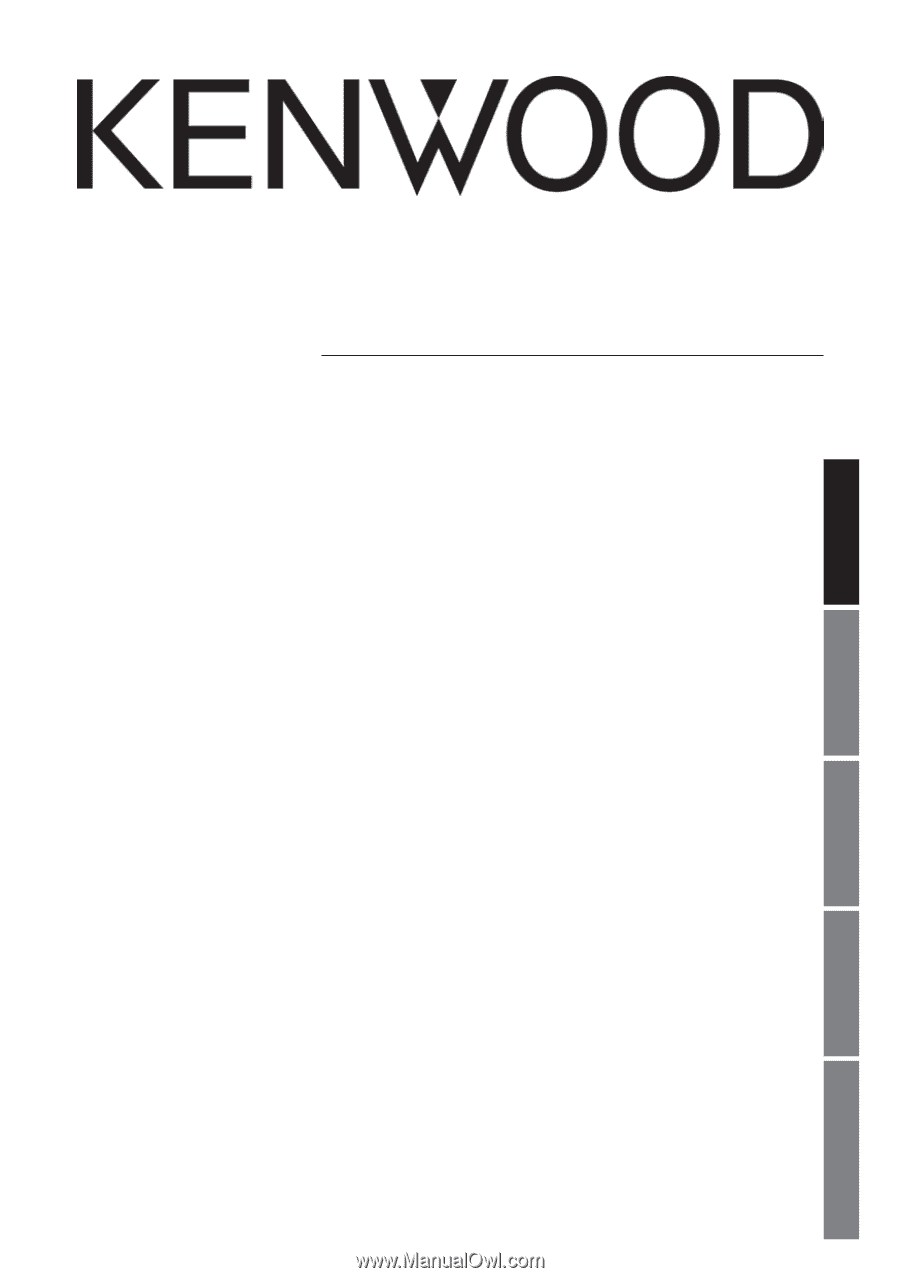
Kompaktes Stereo-System
M-820DAB-W
BEDIENUNGSANLEITUNG
JVCKENWOOD Corporation
DEUTSCH
FRAN
Ç
AIS
ITALIANO
ENGLISH
NEDERLANDS









