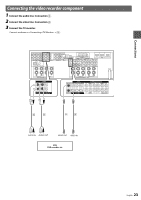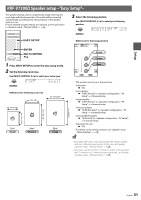Kenwood KRF-V8300D User Manual - Page 26
Connecting speakers
 |
View all Kenwood KRF-V8300D manuals
Add to My Manuals
Save this manual to your list of manuals |
Page 26 highlights
Connections Connecting speakers Powered Subwoofer CENTER AUTO ROOM EQ MIC IN SUB WOOFER SUB WOOFER PRE OUT AUDIO L R PLAY IN PLAY IN REC OUT PLAY IN REC OUT PLAY IN PLAY IN AUX CD MD/TAPE VIDEO1 VIDEO2 ANTENNA CENTER AUTO ROOM EQ MIC IN iPod 5V 500mA FRONT SURROUND SUB WOOFER SUB WOOFER DVD/6CH IN PRE OUT VIDEO1 IN DVD IN OPTICAL OPTICAL COAXIAL CD(ASSIGNABLE) VIDEO2 DVD DIGITAL IN VIDEO VIDEO2 IN MONITOR OUT COMPONENT VIDEO VIDEO1 IN Y CB CR VIDEO2 IN Y CB DVD IN CR VIDEO2 IN HDMI MONITOR OUT AM GND FM 75 r R L R L RED WHITE SPEAKER A SPEAKER B FRONT SPEAKERS (6 - 16 ) VIDEO1 OUT S-VIDEO DVD IN MONITOR OUT r GREEN CENTER R L R L GRAY BLUE SURROUND TAN BROWN SURROUND BACK SURROUND SPEAKERS (6 - 16 ) r R L R L RED WHITE SPEAKER A SPEAKER B FRONT SPEAKERS (6 - 16 ) r GREEN CENTER R L R L GRAY BLUE SURROUND TAN BROWN SURROUND BACK SURROUND SPEAKERS (6 - 16 ) Right Left Front speakers A Center speaker Right Left Surround Back speakers Right Left Front speakers B Right Left Surround speakers • Speaker impedance : 6 - 16Ω • Never short circuit the + and - speaker cords. • If the left and right speakers are connected inversely or the speaker cords are connected with reversed polarity, the sound will be unnatural with ambiguous acoustic imaging. Be sure to connect the speakers correctly. • When only one surround back speaker is used, connect it to the [SURROUND BACK L] terminal. • When connecting the second set of front speakers or a set of speakers installed in another room, connect them to the [SPEAKER B] terminals. 26 KRF-V9300D/KRF-V8300D/KRF-V7300D