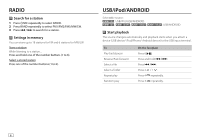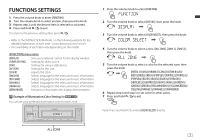Kenwood KMM-105GY Quick Start Guide - Page 11
Functions Settings
 |
View all Kenwood KMM-105GY manuals
Add to My Manuals
Save this manual to your list of manuals |
Page 11 highlights
FUNCTIONS SETTINGS 1 Press the volume knob to enter [FUNCTION]. 2 Turn the volume knob to select an item, then press the knob. 3 Repeat step 2 until the desired item is selected or activated. 4 Press and hold to exit. To return to the previous setting item, press . • Refer to the INSTRUCTION MANUAL on the following website for the detailed explanation of each item: • The availability of each item vary depending on the model. [FUNCTION] menu items [DISPLAY] : [TUNER SETTING] : [USB] : [SYSTEM] : [CLOCK] : [ENGLISH] : : [ESPANOL] : [FRANCAIS] : [DEMO MODE] : Sets your preferred control for the display window. Settings for radio source. Settings for using a USB device. Settings for this unit. Adjusts the clock. Selects language for the menu and music information. Selects language for the menu and music information. Selects language for the menu and music information. Selects language for the menu and music information. Activates or deactivates the display demonstration. Example of Illumination Color Setting (for ) You can set your preferred illumination color for each zone. 1 Press the volume knob to enter [FUNCTION]. 2 Turn the volume knob to select [DISPLAY], then press the knob. 3 Turn the volume knob to select [COLOR SELECT], then press the knob. 4 Turn the volume knob to select a zone ([ALL ZONE], [ZONE 1], [ZONE 2]), then press the knob. 5 Turn the volume knob to select a color for the selected zone, then press the knob. [INITIAL COLOR]/[VARIABLE SCAN]/[CUSTOM R/G/B]/ [RED1]/[RED2]/[RED3]/[PURPLE1]/[PURPLE2]/[PURPLE3]/ [PURPLE4]/[BLUE1]/[BLUE2]/[BLUE3]/[SKYBLUE1]/ [SKYBLUE2]/[LIGHTBLUE]/[AQUA1]/[AQUA2]/[GREEN1]/ [GREEN2]/[GREEN3]/[YELLOWGREEN1]/[YELLOWGREEN2]/ [YELLOW]/[ORANGE1]/[ORANGE2]/[ORANGERED] 6 Repeat step 4 and step 5 to set color for other zones. 7 Press and hold to exit. Note: Press and hold COL enters [COLOR SELECT] directly. 7