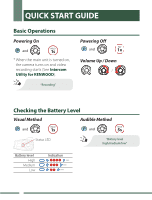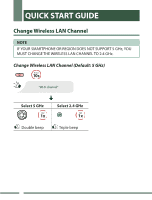Kenwood KCA-HX7C Quick Start Guide - Page 10
Camera Controls
 |
View all Kenwood KCA-HX7C manuals
Add to My Manuals
Save this manual to your list of manuals |
Page 10 highlights
QUICK START GUIDE Camera Controls Camera On TAP C 1x Camera Off C and P TAP 1x NOTE • The camera turns off automatically after 5 minutes of inactivity. Taking Photos TAP C 1x NOTE • If the video resolution is 2160p/30fps, you cannot take a photo during video recording. Start / Stop Recording HOLD C 1s • When the main unit is turned on, the camera turns on and video recording starts. • Video recording ends automatically when the battery level becomes "Low". NOTE • You cannot record videos without a microSD card. • Your microSD card needs to be formatted using the camera. • microSD cards up to 128 GB and U3 or higher cards are compatible. Format SD Card HOLD C 5s "Format SD card" P TAP 1x

QUICK START GUIDE
Camera Controls
Camera On
C
1x
TAP
Camera Off
C
and
P
1x
TAP
NOTE
• The camera turns off automatically
after 5 minutes of inactivity.
Taking Photos
C
1x
TAP
NOTE
• If the video resolution is
2160p/30fps, you cannot take a
photo during video recording.
Start / Stop Recording
C
1s
HOLD
• When the main unit is turned on, the
camera turns on and video recording
starts.
• Video recording ends automatically
when the battery level becomes “Low”.
NOTE
• You cannot record videos without a
microSD card.
• Your microSD card needs to be
formatted using the camera.
• microSD cards up to 128 GB and U3
or higher cards are compatible.
Format SD Card
C
5s
HOLD
“Format SD card”
P
1x
TAP